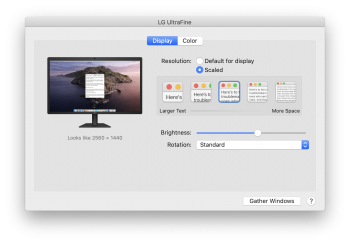Hey all! I'm in the market for a new monitor. My primary computer usage is for software development. I've been racking my brain, looking at all sorts of monitors, and was wondering what y'all are using, or if there are any in particular that you love or I should avoid. Based on prices I've seen, I'm trying to keep the price below the $1400.00 USD mark. I think the couple of things that I'm still waffling on are Retina vs Ultrawide, and at least in the case of Ultrawides, 34" vs 38" display sizes. For reference, I'm coming from a Dell U3014 (30", 2560x1600) that is on the fritz.
Some of the features that appeal to me:
- Retina quality
- Built-in KVM
- Ultra Widescreen (~34"; 3440x1440, ~38"; 3840x1600)
- USB-C (charging supported)
- Few(or none!) compatibility issues with Macs
Features I don't care about:
- 4K Monitors (The native resolution is too small for the size screen I want, and I don't want scaling that isn't 2:1)
- Speakers or speaker quality
- Gaming monitor features such as g-sync, super high refresh rates
- Built-in camera
Of course there is no monitor that checks off all the boxes on my wish list. I love the idea of a retina quality display, such as the LG 27" 5K, but I do wish it had more usable real estate like some of the ultra wides. As far as the KVM switch, only a few models I've seen have that feature(such as the dell displays, which have mixed reviews). I have Mac Pro, and a MacBook Pro, and ideally I would have a setup in place that would allow me to switch between them when I need to 'dock' my MacBook Pro.
Here's the list of monitors I've been taking a close look at:
LG 27" 5K - 27MD5KL-B (Latest generation) [Retina, 95W USB-C Charging, No KVM]
LG 38" - 38WK95C-W [Ultrawide, 60W USB-C Charging, No KVM, Good Mac Reviews]
LG 38" - 38UC99-W [Ultrawide, 60W USB-C Charging, No KVM, Good Mac Reviews]
LG 34" - 34WK95C-W [Ultrawide, 60W USB-C Charging, No KVM, Good Mac Reviews]
Dell 38" U3818DW [Ultrawide, 95W USB-C Charging, KVM, Mixed Mac Reviews]
Dell 34" U3419W [Ultrawide, 95W USB-C Charging, KVM, Mixed Mac Reviews]
I've briefly looked at other makers, such as Acer, Asus, Samsung, BenQ, but none of them had any models that really stood out to me (I may have overlooked something!). The dell displays seem to checkoff a lot of my feature boxes, but I'm concerned about the mixed reviews in terms of Mac compatibility.
That was a mouthful. If you made it this far, what are you using? What do you think? Thanks for your help!
[Update]: Thinking about my setup a little bit more, I do also have a CalDigit TS3+, so I might be able to lean on that to check off some of my feature boxes. I can probably plug my keyboard/mouse into it, along with my display, and then just get an extra TB3 cable dedicated to my secondary computer. Switching I/O Peripherals and displays would then just be a question of swapping one cable with the other.
Some of the features that appeal to me:
- Retina quality
- Built-in KVM
- Ultra Widescreen (~34"; 3440x1440, ~38"; 3840x1600)
- USB-C (charging supported)
- Few(or none!) compatibility issues with Macs
Features I don't care about:
- 4K Monitors (The native resolution is too small for the size screen I want, and I don't want scaling that isn't 2:1)
- Speakers or speaker quality
- Gaming monitor features such as g-sync, super high refresh rates
- Built-in camera
Of course there is no monitor that checks off all the boxes on my wish list. I love the idea of a retina quality display, such as the LG 27" 5K, but I do wish it had more usable real estate like some of the ultra wides. As far as the KVM switch, only a few models I've seen have that feature(such as the dell displays, which have mixed reviews). I have Mac Pro, and a MacBook Pro, and ideally I would have a setup in place that would allow me to switch between them when I need to 'dock' my MacBook Pro.
Here's the list of monitors I've been taking a close look at:
LG 27" 5K - 27MD5KL-B (Latest generation) [Retina, 95W USB-C Charging, No KVM]
LG 38" - 38WK95C-W [Ultrawide, 60W USB-C Charging, No KVM, Good Mac Reviews]
LG 38" - 38UC99-W [Ultrawide, 60W USB-C Charging, No KVM, Good Mac Reviews]
LG 34" - 34WK95C-W [Ultrawide, 60W USB-C Charging, No KVM, Good Mac Reviews]
Dell 38" U3818DW [Ultrawide, 95W USB-C Charging, KVM, Mixed Mac Reviews]
Dell 34" U3419W [Ultrawide, 95W USB-C Charging, KVM, Mixed Mac Reviews]
I've briefly looked at other makers, such as Acer, Asus, Samsung, BenQ, but none of them had any models that really stood out to me (I may have overlooked something!). The dell displays seem to checkoff a lot of my feature boxes, but I'm concerned about the mixed reviews in terms of Mac compatibility.
That was a mouthful. If you made it this far, what are you using? What do you think? Thanks for your help!
[Update]: Thinking about my setup a little bit more, I do also have a CalDigit TS3+, so I might be able to lean on that to check off some of my feature boxes. I can probably plug my keyboard/mouse into it, along with my display, and then just get an extra TB3 cable dedicated to my secondary computer. Switching I/O Peripherals and displays would then just be a question of swapping one cable with the other.
Last edited: