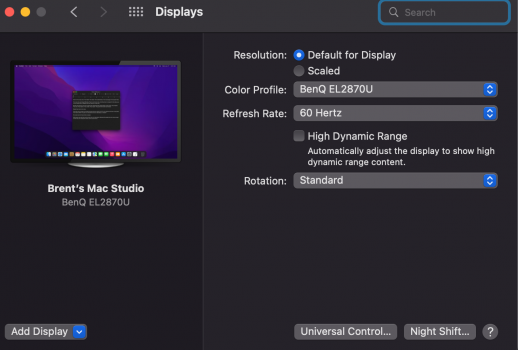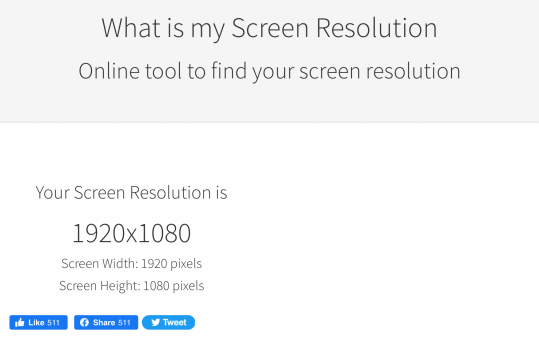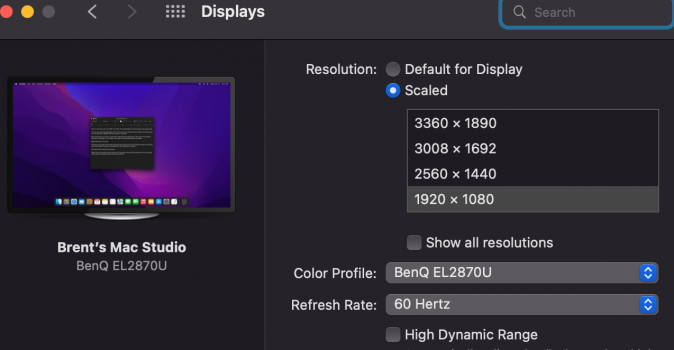Hi all,
While I am waiting for my ASD to be shipped - I am currently using a 4k BenQ display on my Mac Studio.
The current resolution (per the monitor menu is 3840*2160
I have the display connected via display port to a cal digit thunderbolt dock's display port.
When I use the default for display option in MacOS (12.4) - it set the resolution to 1920*1080
I've tried a display to thunderbolt cable (that is supposed to be able to support 4k) directly to the studio as well
However, I am getting the same results.
I can scale it to 3840*2160 - but shouldn't that be the default ?
While I am waiting for my ASD to be shipped - I am currently using a 4k BenQ display on my Mac Studio.
The current resolution (per the monitor menu is 3840*2160
I have the display connected via display port to a cal digit thunderbolt dock's display port.
When I use the default for display option in MacOS (12.4) - it set the resolution to 1920*1080
I've tried a display to thunderbolt cable (that is supposed to be able to support 4k) directly to the studio as well
However, I am getting the same results.
I can scale it to 3840*2160 - but shouldn't that be the default ?