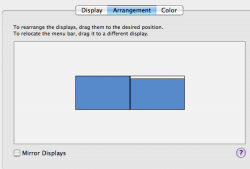I've got my MB hooked up to an external display via a mini-DVI to VGA cable. I want to mirror the two screens rather than have an extension. Unfortunately, a problem I once thought I'd solved (albeit by accident) has once again reared its ugly head. When I connect the external display, I'll either get both displays in a lowish resolution (say 1024X768) with the full display used but the sides of the screen missing, or I'll get my MB's LCD widescreen display in letterbox on my monitor. I had the problem when I first got my MB, but after a while of brute forcing, it seemed to go away when I clicked 'detect displays' in System Preferences. Well now it's back, and it's a real pain!
Basically what I want when I connect the external display is the usual 1280 X 800 on the LCD and my preferred 1280 X 1024 on my monitor. It has worked before, so why not now?!
N.B. the display menus show both displays as being in those desired resolutions, but the monitor's is clearly letterboxed for some reason.
Basically what I want when I connect the external display is the usual 1280 X 800 on the LCD and my preferred 1280 X 1024 on my monitor. It has worked before, so why not now?!
N.B. the display menus show both displays as being in those desired resolutions, but the monitor's is clearly letterboxed for some reason.