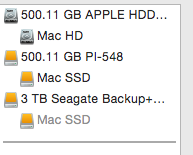Some how my external drive is invisible from finder/ desktop . But shows in Disk Utility with 1 drive icon and won't unmount from disk utility either ..
I thought it was a bad cable / adapter ( fw800 ) then tried the USB 3.0 adapter via 3.0 to 2.0 cable still no luck ..
Ideally I wanna just unhide the drive since its my tunes / movies drive ..
I did verify / repair the drive came out -- Ok on both
I thought it was a bad cable / adapter ( fw800 ) then tried the USB 3.0 adapter via 3.0 to 2.0 cable still no luck ..
Ideally I wanna just unhide the drive since its my tunes / movies drive ..
I did verify / repair the drive came out -- Ok on both