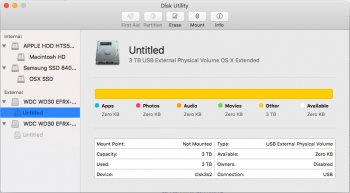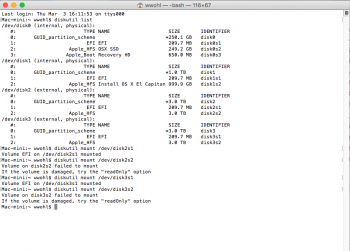Need some help MacRumors community. My 2012 Mac mini uses two 3TB drives in a single 2 Bay external enclosure for media. Two WD RED NAS drives inside a Mediasonic 2 bay RAID enclosure (set to normal aka individual disks). Both drives are formatted as OS X extended journaled
I just set this up about a month ago and its been working fine. Suddenly the drives stopped mounting to the desktop and finder. Ive replaced the USB 3 cable and even see the drive activity lights flicker when I first plug it in.
If I open disk utility, they show up. Running First Aid did nothing. Clicking on the drive to show more info shows its status as "not mounted"
Any help?
I just set this up about a month ago and its been working fine. Suddenly the drives stopped mounting to the desktop and finder. Ive replaced the USB 3 cable and even see the drive activity lights flicker when I first plug it in.
If I open disk utility, they show up. Running First Aid did nothing. Clicking on the drive to show more info shows its status as "not mounted"
Any help?