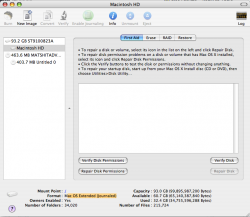I just recently bought an external hard drive (portable 2.5" hard disk drive--this is what it says on top of the drive). A friend of mine has one and I plugged theirs in and it worked just fine (they had theirs for a while) but when I plug this one in it shows up as "New Volume" (understandable). But I can't put anything on it...anyone know what I should do?
Got a tip for us?
Let us know
Become a MacRumors Supporter for $50/year with no ads, ability to filter front page stories, and private forums.
external hard drive problem...Help Please
- Thread starter drater
- Start date
- Sort by reaction score
You are using an out of date browser. It may not display this or other websites correctly.
You should upgrade or use an alternative browser.
You should upgrade or use an alternative browser.
no idea, its brand new, and says it works with osxUnheardOf said:It is possible that you may need to reformat it.
in an effort to sound like my member name spelled backwards, how the frig do i do that? hahaha. no seriously, i have no idea.khisayruou said:Yea, if nothing is on there that is important, just format it.
drater said:in an effort to sound like my member name spelled backwards, how the frig do i do that? hahaha. no seriously, i have no idea.
Plug the drive in and look-in the 'Disk Utility' then click on that drive then partition the drive into as many partitions you want or 1 partition ..
iphil
OK
Go into applications folder, then Utilities, there is a program called Disk Utility there. Once you are inside the program select the drive on the left hand side(make sure it is the right one) Click on the lowest level of the drive. then in the tab "erase" choose the format "mac OS extended(journaled)" unless you want it to be read by windows then there is a option for that, i can't remeber what it is called, something like FAT32. Anyways then name of volume, click erase and it should be ready. This will destroy all data on the drive so make certain there is non on it.
EDIT: we started our post at the same time iphil......
Go into applications folder, then Utilities, there is a program called Disk Utility there. Once you are inside the program select the drive on the left hand side(make sure it is the right one) Click on the lowest level of the drive. then in the tab "erase" choose the format "mac OS extended(journaled)" unless you want it to be read by windows then there is a option for that, i can't remeber what it is called, something like FAT32. Anyways then name of volume, click erase and it should be ready. This will destroy all data on the drive so make certain there is non on it.
EDIT: we started our post at the same time iphil......
there is no FAT32 or anything like that so it can work with both windows and osx. would it be ms-dos?trainguy77 said:OK
Go into applications folder, then Utilities, there is a program called Disk Utility there. Once you are inside the program select the drive on the left hand side(make sure it is the right one) Click on the lowest level of the drive. then in the tab "erase" choose the format "mac OS extended(journaled)" unless you want it to be read by windows then there is a option for that, i can't remeber what it is called, something like FAT32. Anyways then name of volume, click erase and it should be ready. This will destroy all data on the drive so make certain there is non on it.
EDIT: we started our post at the same time iphil......
You may also want to consider these ramifications...
That's correct. HFS+ is only recognizable by OS X, a PC won't even mount it. FAT32 however works with either mac or PC, both can read/write to that format. I just got done setting up my external HD, and I thought I'd mention something I ran into in case it was a concern for you:
If you want the ability to boot from this drive (for troubleshooting purposes, etc) it must be formatted in HFS+. The downside to that is, you can't use it on a PC. But if booting from it isn't as important as the ability to plug it into a PC, you want it formatted in FAT32 (it's called MSDOS something or other in DiskUtility). Just know that if it's formatted to FAT32, you WILL NOT be able to boot from it in OSX, but it will work fine for storage.
I had this dilemma, since I wanted both features (without additional software) and eventually had to decide which was more important. I eventually chose to format it for OSX, since I wanted a bootable drive.
Just some stuff to think trough before you get that fancy new HD loaded full of stuff and it's too late.
trainguy77 said:OK
...unless you want it to be read by windows then there is a option for that, i can't remeber what it is called, something like FAT32....
That's correct. HFS+ is only recognizable by OS X, a PC won't even mount it. FAT32 however works with either mac or PC, both can read/write to that format. I just got done setting up my external HD, and I thought I'd mention something I ran into in case it was a concern for you:
If you want the ability to boot from this drive (for troubleshooting purposes, etc) it must be formatted in HFS+. The downside to that is, you can't use it on a PC. But if booting from it isn't as important as the ability to plug it into a PC, you want it formatted in FAT32 (it's called MSDOS something or other in DiskUtility). Just know that if it's formatted to FAT32, you WILL NOT be able to boot from it in OSX, but it will work fine for storage.
I had this dilemma, since I wanted both features (without additional software) and eventually had to decide which was more important. I eventually chose to format it for OSX, since I wanted a bootable drive.
Just some stuff to think trough before you get that fancy new HD loaded full of stuff and it's too late.
drater said:there is no FAT32 or anything like that so it can work with both windows and osx. would it be ms-dos?
Yes, the MSDOS is FAT32. Once you format it, it will show up as FAT32, so I'm not quite sure why diskutility doesn't just call it that beforehand, but yea, it's FAT32
Slight addition, you can use HFS+ as a format for your external drive and purchase MacDrive 6 for your PC to get it to read/write to HFS+ formated devices.
Ok, i went into disk utility. Clicked on the external hard drive icon (the lower one) clicked the erase tab, then I clicked "ms-dos file system" and clicked erase....this right? seems like its working, just don't want to transfer a ton of stuff then find out it doesn't work, i just want it as storage, not to boot from.jmort said:Yes, the MSDOS is FAT32. Once you format it, it will show up as FAT32, so I'm not quite sure why diskutility doesn't just call it that beforehand, but yea, it's FAT32
Please note, FAT32 has a limitation of max size 4GB per file. So if you have any files larger than that.. it's not going to be copied to your external drive.
ok...so using the other version "mac os extended journal" should get anysize that i want?yellow said:Please note, FAT32 has a limitation of max size 4GB per file. So if you have any files larger than that.. it's not going to be copied to your external drive.
From Apple's Support site:
Please note, I'm not talking about how big the hard drive can be formatted, I'm talking about how large a single file can be. Of say.. a movie file of some sort. 4GB max in FAT32.
The theoretical maximum file size for a Mac OS Extended file system is millions of terabytes. In practice, the maximum file size is equivalent to the maximum volume size, except for a small amount of disk space reserved for file system information.
drater said:ok...so using the other version "mac os extended journal" should get anysize that i want?
Please note, I'm not talking about how big the hard drive can be formatted, I'm talking about how large a single file can be. Of say.. a movie file of some sort. 4GB max in FAT32.
Oh, i understand that. I just want it to work with mac/windows(kill me). just mostly for music and movies. nothing larger than 4gb should be fine. Does the steps that I wrote above seem right?yellow said:From Apple's Support site:
Please note, I'm not talking about how big the hard drive can be formatted, I'm talking about how large a single file can be. Of say.. a movie file of some sort. 4GB max in FAT32.
Yeah.. select the drive, click the erase tab, select the format, click the erase button. When it mounts, it'd done. Pretty simple.
thanks for all your help guys, if it doesn't work i can always blame you all, and not myself for being completely retarded...hahahaha, thanks.yellow said:Yeah.. select the drive, click the erase tab, select the format, click the erase button. When it mounts, it'd done. Pretty simple.
drater said:Oh, i understand that. I just want it to work with mac/windows(kill me). just mostly for music and movies. nothing larger than 4gb should be fine. Does the steps that I wrote above seem right?
Yep, You're doing great. MS-Dos File System is in fact FAT32, which is exactly what you want for a (non-bootable) cross-platform drive. My external HD came pre-formatted in FAT32, and it mounted on my PC as easily as my mac and works as good as any internal drive.
it's a pretty quick process also, so don't be worried if your whole drive is done formatting in a minute or less (that's how long it took my drive) Note the picture I've included: when you select your newly formatted drive (the child drive, not the parent. that is the drive to which you assigned a name), it should show the drive format in the lower left corner of the window, where you can see my hard drive shows up as Mac os journaled.
Enjoy your new Gigabytes!
Enjoy your new Gigabytes!
Attachments
Oh yeah, forgot about that...I owe you three lollypops, two twizlers, 8 charleston chews and 18.75 rasianetsyellow said:BTW, our bill is in the mail. You should be getting it in 5-10 business days.
drater said:Oh yeah, forgot about that...I owe you three lollypops, two twizlers, 8 charleston chews and 18.75 rasianets
I call dibs on the lollypops!
crap, now i have to go out and find a store with halloween candy at a discountjmort said:I call dibs on the lollypops!
Register on MacRumors! This sidebar will go away, and you'll see fewer ads.