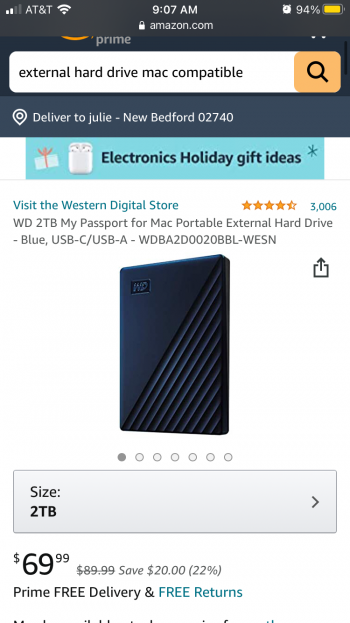Hello. I just got a 27 inch 2020 iMac. I want to get two separate external hard drive‘s as suggested, one for a time machine back up in the other for my photos and videos. I was looking at the WD my passport external hard drive‘s. There is one called the ultra that has a USB-C cord. Do most external hard drive‘s come with that cord or do they still come with a regular USB? As if things weren’t hard enough, now I’m clueless about what cords i need or can use lol. And are the cords long enough to reach a deck from the iMac? Thanks.
Got a tip for us?
Let us know
Become a MacRumors Supporter for $50/year with no ads, ability to filter front page stories, and private forums.
External HD help.
- Thread starter zowenso
- Start date
- Sort by reaction score
You are using an out of date browser. It may not display this or other websites correctly.
You should upgrade or use an alternative browser.
You should upgrade or use an alternative browser.
If we are talking about HDD, and not SSD, then it makes no sense to use a USB-C connector on imac, especially two of them, and there will be no advantage in speed. Standard USB is quite suitable
Ok thanks. Ha im not even sure the difference between hdd and ssd lol. I’m talking about what I’d save photos on and then another for Time machine. Like this pic below. But what I’m getting is that a ssd is faster and would benefit from the usb-c and a hdd wouldn’t need the usb-c? Thanks.If we are talking about HDD, and not SSD, then it makes no sense to use a USB-C connector on imac, especially two of them, and there will be no advantage in speed. Standard USB is quite suitable
Attachments
OP:
You didn't tell us what SIZE you want the drives to be.
I would advise against WD drives. They have a high rate of failure.
Same for Seagate.
I'd suggest Toshiba or Hitachi (HGST).
If you can do with 2tb or less, I'd also recommend the 2.5" form factor (instead of 3.5").
For your backup, buy a "bare" platter-based HDD, and put it into an enclosure like this:

For the photos/videos drive, you might consider a bare 2.5" SATA SSD, in the same type of enclosure.
BUT REMEMBER:
Since you are now using an external drive for "primary storage" (things that may not be on your internal drive), you need to BACK UP that drive, as well as the internal.
For this purpose, you can again use a platter-based HDD. However, instead of tm I would recommend either CarbonCopyCloner or SuperDuper.
Both are FREE to download and try for 30 days.
Both will create a "cloned backup" of your "primary external storage" drive.
That is, an EXACT COPY that is INDISTINGUISHABLE from "the original".
Update it once a week and you'll be fine.
You didn't tell us what SIZE you want the drives to be.
I would advise against WD drives. They have a high rate of failure.
Same for Seagate.
I'd suggest Toshiba or Hitachi (HGST).
If you can do with 2tb or less, I'd also recommend the 2.5" form factor (instead of 3.5").
For your backup, buy a "bare" platter-based HDD, and put it into an enclosure like this:

SABRENT 2.5 Inch SATA to USB 3.0 Tool Free External Hard Drive Enclosure [Optimized for SSD, Support UASP SATA III] Black (EC-UASP)
SABRENT 2.5 Inch SATA to USB 3.0 Tool Free External Hard Drive Enclosure [Optimized for SSD, Support UASP SATA III] Black (EC-UASP)
tinyurl.com
For the photos/videos drive, you might consider a bare 2.5" SATA SSD, in the same type of enclosure.
BUT REMEMBER:
Since you are now using an external drive for "primary storage" (things that may not be on your internal drive), you need to BACK UP that drive, as well as the internal.
For this purpose, you can again use a platter-based HDD. However, instead of tm I would recommend either CarbonCopyCloner or SuperDuper.
Both are FREE to download and try for 30 days.
Both will create a "cloned backup" of your "primary external storage" drive.
That is, an EXACT COPY that is INDISTINGUISHABLE from "the original".
Update it once a week and you'll be fine.
Thanks for the reply. I was thinking 2TB for my photos and 2TB for a time machine back up. I appreciate the info. However “form factor” and “bare” are foreign to me lol. Could you send me a link to a 2TB ex hard drive you wild recommend? Sorry for the hassle I just hate to get the wrong thing.OP:
You didn't tell us what SIZE you want the drives to be.
I would advise against WD drives. They have a high rate of failure.
Same for Seagate.
I'd suggest Toshiba or Hitachi (HGST).
If you can do with 2tb or less, I'd also recommend the 2.5" form factor (instead of 3.5").
For your backup, buy a "bare" platter-based HDD, and put it into an enclosure like this:

SABRENT 2.5 Inch SATA to USB 3.0 Tool Free External Hard Drive Enclosure [Optimized for SSD, Support UASP SATA III] Black (EC-UASP)
SABRENT 2.5 Inch SATA to USB 3.0 Tool Free External Hard Drive Enclosure [Optimized for SSD, Support UASP SATA III] Black (EC-UASP)tinyurl.com
For the photos/videos drive, you might consider a bare 2.5" SATA SSD, in the same type of enclosure.
BUT REMEMBER:
Since you are now using an external drive for "primary storage" (things that may not be on your internal drive), you need to BACK UP that drive, as well as the internal.
For this purpose, you can again use a platter-based HDD. However, instead of tm I would recommend either CarbonCopyCloner or SuperDuper.
Both are FREE to download and try for 30 days.
Both will create a "cloned backup" of your "primary external storage" drive.
That is, an EXACT COPY that is INDISTINGUISHABLE from "the original".
Update it once a week and you'll be fine.
Form factor:
The SIZE of the drive
3.5" -- larger, needs large enclosure with its own power supply
2.5" -- smaller, laptop-size, can usually run off the Mac's USB "bus power".
Bare:
Just the drive WITHOUT the enclosure
Here's a Toshiba HDD:

Here's a 2tb SSD:

The platter-based hard drive is fine for tm -- doesn't need speed.
The SSD is fast (and costs more) -- might be good for a photo library.
The SIZE of the drive
3.5" -- larger, needs large enclosure with its own power supply
2.5" -- smaller, laptop-size, can usually run off the Mac's USB "bus power".
Bare:
Just the drive WITHOUT the enclosure
Here's a Toshiba HDD:

Toshiba 2TB 5400RPM 128MB Cache SATA 6.0Gb/s 2.5in 9.5MM Internal Notebook Hard Drive
Toshiba 2TB 5400RPM 128MB Cache SATA 6.0Gb/s 2.5in 9.5MM Internal Notebook Hard Drive
www.amazon.com
Here's a 2tb SSD:

Crucial MX500 2TB 3D NAND SATA 2.5 Inch Internal SSD, up to 560MB/s - CT2000MX500SSD1
Start your system in seconds, store up to 4TB of data, and upgrade with an SSD you can count on. Join more and more people who are keeping their family videos, travel photos, music, and important documents on an SSD, and get the near-instant performance and lasting reliability that comes with sol...
www.amazon.com
The platter-based hard drive is fine for tm -- doesn't need speed.
The SSD is fast (and costs more) -- might be good for a photo library.
As an Amazon Associate, MacRumors earns a commission from qualifying purchases made through links in this post.
Register on MacRumors! This sidebar will go away, and you'll see fewer ads.