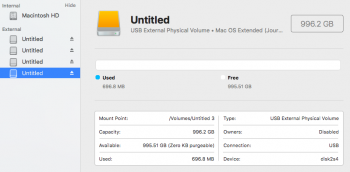I have a 1TB external Toshiba HD that I want to reformat into a clean, single partition. This drive was previously used with the now defunct Transporter Sync.
When I connect the drive to my Macbook Air running High Sierra it shows up as four separate volumes. I cant' figure out how to remove all that to have a single, empty 1TB drive.The partition option isn't available for any of the four.
In from diskutil list command:
/dev/disk2 (external, physical):
#: TYPE NAME SIZE IDENTIFIER
0: FDisk_partition_scheme *1.0 TB disk2
1: Apple_HFS 1 1000.0 MB disk2s1
2: Apple_HFS 2 999.3 MB disk2s2
3: Apple_HFS 3 2.0 GB disk2s3
4: Apple_HFS 4 996.2 GB disk2s4
When I connect the drive to my Macbook Air running High Sierra it shows up as four separate volumes. I cant' figure out how to remove all that to have a single, empty 1TB drive.The partition option isn't available for any of the four.
In from diskutil list command:
/dev/disk2 (external, physical):
#: TYPE NAME SIZE IDENTIFIER
0: FDisk_partition_scheme *1.0 TB disk2
1: Apple_HFS 1 1000.0 MB disk2s1
2: Apple_HFS 2 999.3 MB disk2s2
3: Apple_HFS 3 2.0 GB disk2s3
4: Apple_HFS 4 996.2 GB disk2s4
Attachments
Last edited: