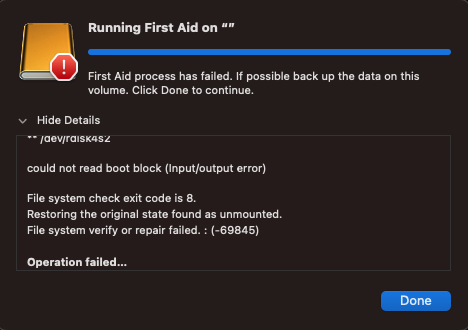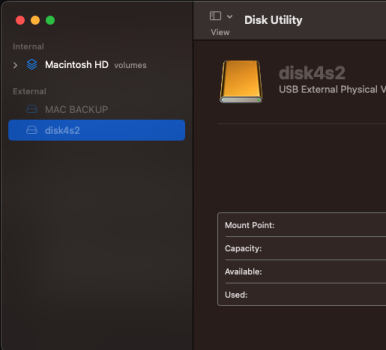I've been using this WD Passport for quite some time and all of a sudden it stopped mounting and when I tried to repair(first aid) and mount via disk utility it failed.
Then I downloaded WD Drive Utilities and it decrees the drive but fails all the tests midway.
I've done the basic:
switching USB cables, ports and different macs and windows PC
launching terminal and tried the disk mount
"It's a partitioned drive and neither of them would mount.;;
Are there any other methods I could attempt? or should I get an enclosure or take it to a data recovery specialist?
Then I downloaded WD Drive Utilities and it decrees the drive but fails all the tests midway.
I've done the basic:
switching USB cables, ports and different macs and windows PC
launching terminal and tried the disk mount
"It's a partitioned drive and neither of them would mount.;;
Are there any other methods I could attempt? or should I get an enclosure or take it to a data recovery specialist?