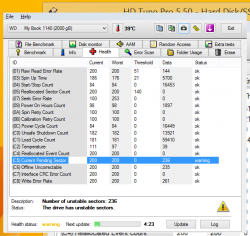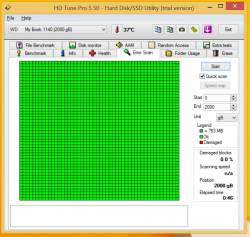I have a late 2012 mac mini with a WD My Book USB 3 external HDD
it was for time machine, but since i got a clicking noises on boot a moved TM backup to a different drive, formatted and used as storage HDD
the problem is that on boot the disk keep clicking and slow down boot process because OS X seems to wait for disk to be ready
disk does a click noise like USB 2.5 external HDD that does not have enough power
once mac finish booting HDD gets available, and works fine
have to do some more test but:
- if unplug USB 3 and power cord and reconnect next boot gets fine
- on USB 2 seems to have less issue
it was for time machine, but since i got a clicking noises on boot a moved TM backup to a different drive, formatted and used as storage HDD
the problem is that on boot the disk keep clicking and slow down boot process because OS X seems to wait for disk to be ready
disk does a click noise like USB 2.5 external HDD that does not have enough power
once mac finish booting HDD gets available, and works fine
have to do some more test but:
- if unplug USB 3 and power cord and reconnect next boot gets fine
- on USB 2 seems to have less issue