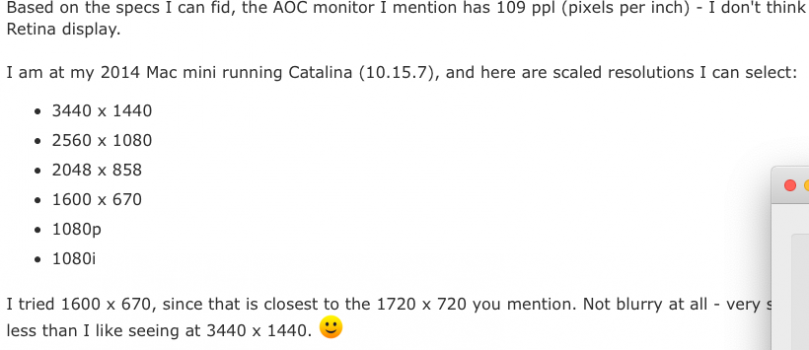Hello everyone!
So I just got the new Macbook Air with M1. This is my first personal MacBook ever! I'm pretty happy.
I decided to buy an external monitor for convenient usage, so I also got Dell U2520D. The resolution is QHD (2560 X 1440), and everything is quite small for me. So, I decided to change the resolution to 1080p. And then, problems began!
1. After changing the resolution, I found out the fonts become too foggy. Not cool. I googled and found out it is because not supporting HiDPI.
2. I tried to use scaling solutions like RDM. Nothing works on the new M1 processor!
3. RDM shows there is no any HiDPI resolutions I can choose (even like 1280 x 720, it is 2x smaller than the native display's resolution)
Well, it looks like I need to return the display. Maybe I can choose another one? Maybe even 4k 27".
So, here I need your help, guys.
Can you recommend to me any good display which will work scaled to 1080p on new M1 Macs? I really want to see great sharp fonts cause I read a lot.
For example, will the display Dell U2720Q works for me?
Can someone who has this display confirm it can be scaled to 1080p with HiPDI?
Thank you in advance!
So I just got the new Macbook Air with M1. This is my first personal MacBook ever! I'm pretty happy.
I decided to buy an external monitor for convenient usage, so I also got Dell U2520D. The resolution is QHD (2560 X 1440), and everything is quite small for me. So, I decided to change the resolution to 1080p. And then, problems began!
1. After changing the resolution, I found out the fonts become too foggy. Not cool. I googled and found out it is because not supporting HiDPI.
2. I tried to use scaling solutions like RDM. Nothing works on the new M1 processor!
3. RDM shows there is no any HiDPI resolutions I can choose (even like 1280 x 720, it is 2x smaller than the native display's resolution)
Well, it looks like I need to return the display. Maybe I can choose another one? Maybe even 4k 27".
So, here I need your help, guys.
Can you recommend to me any good display which will work scaled to 1080p on new M1 Macs? I really want to see great sharp fonts cause I read a lot.
For example, will the display Dell U2720Q works for me?
Can someone who has this display confirm it can be scaled to 1080p with HiPDI?
Thank you in advance!