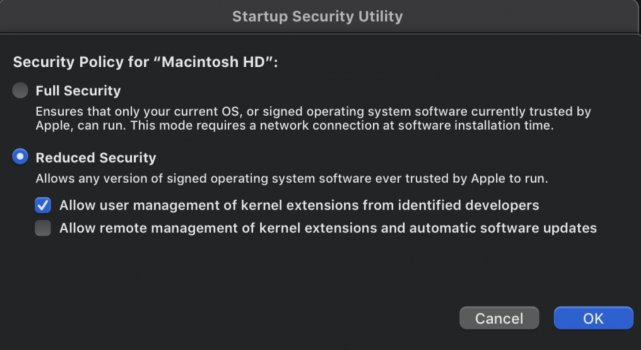Hi!
I am using M1 Pro (11.0.1) with Paragon NTFS installed.
I tried to attach my external SSD (USB-C 3.1) where one of the 2 partitions is formatted in NTFS, and it simply does not show up.
I see it in Disk Utility but it is greyed out, and when trying to mount the partition - it results in mounting error.
Disk Manager is, however, able to reformat the partition to any file format, including NTFS.
Paragon sees it and can ‘mount’ it (at least there are no errors, but probably mounting is not completed anyway) but the drive is still not visible in finder or desktop.
I tried disabling Paragon - still the same.
When the drive / partition is formatted to another file format, like exFAT - it immediately mounts and all is fine.
Is there some issue with Apple Silicon / Big Sur and NTFS?
I am using M1 Pro (11.0.1) with Paragon NTFS installed.
I tried to attach my external SSD (USB-C 3.1) where one of the 2 partitions is formatted in NTFS, and it simply does not show up.
I see it in Disk Utility but it is greyed out, and when trying to mount the partition - it results in mounting error.
Disk Manager is, however, able to reformat the partition to any file format, including NTFS.
Paragon sees it and can ‘mount’ it (at least there are no errors, but probably mounting is not completed anyway) but the drive is still not visible in finder or desktop.
I tried disabling Paragon - still the same.
When the drive / partition is formatted to another file format, like exFAT - it immediately mounts and all is fine.
Is there some issue with Apple Silicon / Big Sur and NTFS?