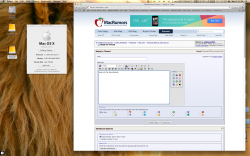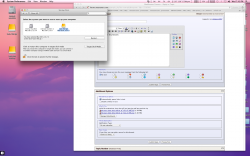Is this possible to set up? I have an HDD in there is it possible to completely neglect that and just use an external SSD through thunderbolt?
Got a tip for us?
Let us know
Become a MacRumors Supporter for $50/year with no ads, ability to filter front page stories, and private forums.
External SSD as main drive?
- Thread starter TheMTtakeover
- Start date
- Sort by reaction score
You are using an out of date browser. It may not display this or other websites correctly.
You should upgrade or use an alternative browser.
You should upgrade or use an alternative browser.
Not the best idea, due to the risk of accidental unplugging or other possible connection issues. Why not replace the internal HDD with the SSD?Is this possible to set up? I have an HDD in there is is possible to completely neglect that and just use an external SSD through thunderbolt?
Not the best idea, due to the risk of accidental unplugging or other possible connection issues. Why not replace the internal HDD with the SSD?
Yeah I were to add an SSD I would want it internal but when looking up SSDs I saw that there were thunderbolt ones, so I was just curious as to whether or not you could actually set it up like that or not? If you can how would you go about it?
I completely disagree with GGJstudios,
My setup has worked for months 0 issues.
In GGL's defense I have a no pet no kid house.
more money but my current boot drive
https://forums.macrumors.com/threads/1280118/
less money works well
https://forums.macrumors.com/threads/1317577/
the advantages are;
fast setup. no risk of damage to your mini.
the disadvantages;
costs more.
a little bit slower then inside a mini.
Don't worry about this slight speed loss as the oem drive is like a walk in the park at 2 miles per hour.
the external t-bolt ssd is like a car on a highway doing 65 miles per hour
the internal ssd is like a car speeding on a highway at 75 miles per hour.
My setup has worked for months 0 issues.
In GGL's defense I have a no pet no kid house.
more money but my current boot drive
https://forums.macrumors.com/threads/1280118/
less money works well
https://forums.macrumors.com/threads/1317577/
the advantages are;
fast setup. no risk of damage to your mini.
the disadvantages;
costs more.
a little bit slower then inside a mini.
Don't worry about this slight speed loss as the oem drive is like a walk in the park at 2 miles per hour.
the external t-bolt ssd is like a car on a highway doing 65 miles per hour
the internal ssd is like a car speeding on a highway at 75 miles per hour.
Last edited:
Yep, I don't think there are any problems, although I heard of blackouts when using Windows via Bootcamp. Should be much faster than your internal drive. Just be careful not to get a SATA-2 drive, because quite a few of these SSDs sold in TB exclosures are of the slower kind.
How would go about making your Operating system recognize that is the main drive as opposed to the internal one though?
How would go about making your Operating system recognize that is the main drive as opposed to the internal one though?
Just choose the boot drive in the system settings or hold the option key while booting. It's that simple.
no ****, huh. Never knew that thanks.
would my internal drive then be useable similar to an external one?
would my internal drive then be useable similar to an external one?
no ****, huh. Never knew that thanks.
would my internal drive then be useable similar to an external one?
Yep, it should be.
look at the thumbnails. granted my setup is using 2 lacie little big disks but that is okay. you can use 1.
I can boot from the internal or the external. i can boot lion or mountain lion. Also I use vm ware fusion and my big lacie 768gb ssd boot drive has windows 7 with fusion.
this is a real seller for mac a little big disk is 234.
http://www.ebay.com/itm/LaCie-90001...ltDomain_0&hash=item3cc8e66dac#ht_1673wt_1229
I purchased from this seller 2x of these is 360
http://www.ebay.com/itm/Samsung-MZ7..._Disk_Drives&hash=item2a204c88b5#ht_843wt_995
total is 595 plus 57 for a cable= 652 for an external 512gb ssd and 2 spare 500 gb hdds from the little big disk.
this samsung really runs well in the little big disk. this is the hi end method.
----------------------------------------------------------------------------
one of these is 88 bucks;
http://www.amazon.com/Seagate-GoFle...p?s=aps&ie=UTF8&qid=1343865200&sr=1-1-catcorr
one of these is 57 bucks ;
http://www.amazon.com/Elgato-1-6-Fe...=1343865237&sr=1-2&keywords=thunderbolt+cable
and one of these is 207 bucks;
http://www.amazon.com/Crucial-2-5-I...43865301&sr=1-1&keywords=crucial+m4+256gb+ssd
for a 256gb ssd and parts total is 350
I can boot from the internal or the external. i can boot lion or mountain lion. Also I use vm ware fusion and my big lacie 768gb ssd boot drive has windows 7 with fusion.
this is a real seller for mac a little big disk is 234.
http://www.ebay.com/itm/LaCie-90001...ltDomain_0&hash=item3cc8e66dac#ht_1673wt_1229
I purchased from this seller 2x of these is 360
http://www.ebay.com/itm/Samsung-MZ7..._Disk_Drives&hash=item2a204c88b5#ht_843wt_995
total is 595 plus 57 for a cable= 652 for an external 512gb ssd and 2 spare 500 gb hdds from the little big disk.
this samsung really runs well in the little big disk. this is the hi end method.
----------------------------------------------------------------------------
one of these is 88 bucks;
http://www.amazon.com/Seagate-GoFle...p?s=aps&ie=UTF8&qid=1343865200&sr=1-1-catcorr
one of these is 57 bucks ;
http://www.amazon.com/Elgato-1-6-Fe...=1343865237&sr=1-2&keywords=thunderbolt+cable
and one of these is 207 bucks;
http://www.amazon.com/Crucial-2-5-I...43865301&sr=1-1&keywords=crucial+m4+256gb+ssd
for a 256gb ssd and parts total is 350
Attachments
Last edited:
As an Amazon Associate, MacRumors earns a commission from qualifying purchases made through links in this post.
Register on MacRumors! This sidebar will go away, and you'll see fewer ads.