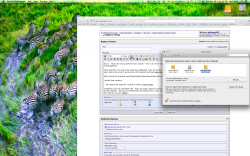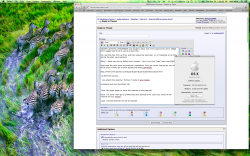"I am sure there are probably compelling reasons not to do this, but.. could I use an external SSD (or any other hdd) as a primary drive for a mac mini if attached by USB3? How much slower would this be than installing it internally?"
In my opinion, this is the preferred way to go with the Mini -- you get "good as internal" performance, without any hassles of doing surgery on the Mini. And regardless of the number of folks who will reply "it's easy", there have been numerous reports in this forum from users who _thought_ they could do a drive replacement on the Mini, and ended up breaking something inside, usually a connector on the motherboard.
Of course you can use an external boot drive as your primary drive. You can do so on any Mac.
With the right USB3 enclosure or USB3/SATA docking station, you can obtain boot/running speeds that are the equal, or near-equal of an internally-mounted drive, or a drive in a thunderbolt enclosure.
I run my Mini using this dock:
http://plugable.com/products/USB3-SATA-UASP1
I realize this particular one would not be for everybody, since it's a "lay-flat" style dock. I have it sitting in an out-of-the-way location.
I use an Intel 520 series SSD with it. Freshly intialized with a fresh copy of the system software, it delivered read speeds of 410mbps and write speeds of 247mbps. They've slowed down a little with usage (as SSDs tend to do), but I'm still seeing read speeds around 369mbps (measured with the BlackMagic tester).
Again, I would emphasize that you use the RIGHT enclosure or dock. SOME USB3 peripherals have problems with sleep and/or the drive "disappearing from" the bus now and then. I will guess that this has much to do with the internal controller chip in the enclosure or dock. Lucent-brand chips in particular seem to have this problem with Macs and USB3. The enclosure I bought above uses an ASMedia 1053 controller chip, and I have had _NO_ problems with the drive at all, runs as fast and solid as an internally-mounted drive.
It's worth noting that certain USB3 controller chips support UASP (USB Attached SCSI Protocol). I haven't read up on it, but I will guess that this is designed to free the USB bus from being "processor intensive" as were earlier iterations of USB.
The ASMedia 1053 (and I believe 1051e as well) controller chips have this capability.
Boot times are very fast -- perhaps a few seconds slower than as if the drive were mounted internally, but hardly noticeable. Of course, I don't have an internally-mounted SSD by which to compare, but I'll claim that once up-and-running, a user would not be able to discern a speed difference between an externally-mounted SSD and an internal one….