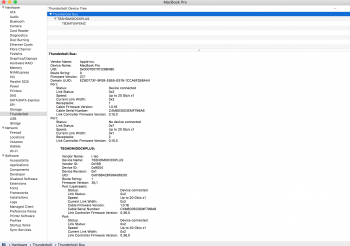Chain:
MBP 2015 (mid) macOS sierra
-> Thunderbolt 2 to 3 adapter
-> i-tec thunderbolt 3 dock
-> i-tec MySafe Thunderbolt 3 M.2 NVMe Metal External case (Samsung NVme m.2 970 2TB EVO inside)
What I’m doing wrong? Thunderbolt firmware? Should i upgrade to High Sierra?
MBP 2015 (mid) macOS sierra
-> Thunderbolt 2 to 3 adapter
-> i-tec thunderbolt 3 dock
-> i-tec MySafe Thunderbolt 3 M.2 NVMe Metal External case (Samsung NVme m.2 970 2TB EVO inside)
What I’m doing wrong? Thunderbolt firmware? Should i upgrade to High Sierra?