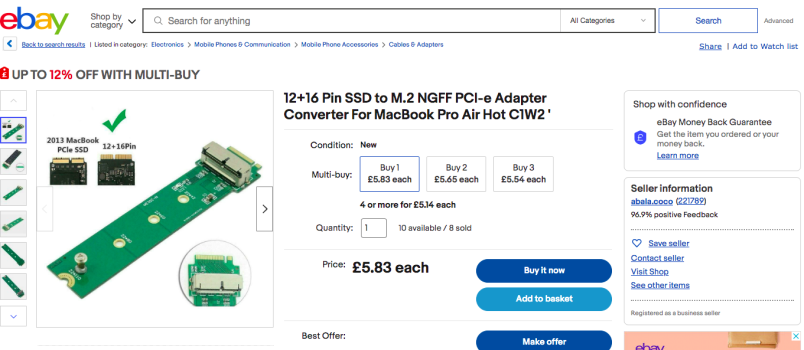Got a tip for us?
Let us know
Become a MacRumors Supporter for $50/year with no ads, ability to filter front page stories, and private forums.
External SSD enclosure for Apple SSD
- Thread starter RGB-Scart
- Start date
- Sort by reaction score
You are using an out of date browser. It may not display this or other websites correctly.
You should upgrade or use an alternative browser.
You should upgrade or use an alternative browser.
You can purchase a USB enclosure but they are not cheap.


MAIWO MacBook SSD Enclosure, Type-C to 12+16 PIN Apple Flash AHCI SSD Adapter, USB3.2 GEN2x2 Max 20Gbps, for 2013-2017 MacBook Pro(Retina)/MacBook Air/Mac mini/Mac Pro
MAIWO MacBook SSD Enclosure, Type-C to 12+16 PIN Apple Flash AHCI Adapter, USB3.2 GEN2x2 Max 20Gbps, for 2013-2017 MacBook Pro(Retina)/MacBook Air/Mac Mini/Mac Pro 【Support Macbook SSD】This Macbook SSD Enclosure is compatible with original 12+16 PIN Apple Flash AHCI SSD including 2013-2017 MacBoo...
www.amazon.ca
As an Amazon Associate, MacRumors earns a commission from qualifying purchases made through links in this post.
I've never seen a "reverse" adapter.Is there a reverse version of the Sintech adapter that would allow the Apple SSD to work in a regular (less expensive) enclosure?
If your MacBook is not running the latest firmware, I recommend updating to the latest firmware with the NVMe drive installed. If the firmware will not update, put the OEM drive back in, update, and sell the OEM drive is what I recommend.
Just put the old Apple SSD into a plastic ziploc bag and store it in a safe place WHERE YOU CAN FIND IT AGAIN.
You may find that a 3rd-party SSD has trouble when trying to upgrade the OS in the future.
This doesn't apply to "all" 3rd-party SSDs, but at least some of them.
The reason is the "firmware upgrade" -- it may not "go through" with a 3rd-party SSD (again, at least some of them).
In that case, the only way to get the OS (and firmware) upgraded is to REMOVE the 3rd-party SSD, put the Apple SSD back in, and do it that way. And then "do the drive swap" AGAIN afterwards.
(there's a long-running thread in the forum about this and other SSD upgrade items -- may be in the "stickies" section...)
You may find that a 3rd-party SSD has trouble when trying to upgrade the OS in the future.
This doesn't apply to "all" 3rd-party SSDs, but at least some of them.
The reason is the "firmware upgrade" -- it may not "go through" with a 3rd-party SSD (again, at least some of them).
In that case, the only way to get the OS (and firmware) upgraded is to REMOVE the 3rd-party SSD, put the Apple SSD back in, and do it that way. And then "do the drive swap" AGAIN afterwards.
(there's a long-running thread in the forum about this and other SSD upgrade items -- may be in the "stickies" section...)
I have a Transcend Jetdrive -enclosure which houses an Apple SSD. It works great. Cannot remember which model, check the site which model is the correct one. And no idea what they cost or if its cost effective. Mine came with the box of MBP parts I bought.Hello!
I upgraded my Macbook Pro 13" 2015 to 2TB using a Sintech adapter.
I want to continue using my 512GB Apple SSD made by Samsung.
Is there an external enclosure available for my SSD? What are my options?
Thanks in advance!

- Transcend Information, Inc.
Here we bring you the inside knowledge and valuable tips from Transcend, all shared in our columns!
PS. Audit13 and Fishrrman have a good point. So, what ever you do don't lose the original SSD. You might need it.
I know I'm a bit late to the conversation, but I was hoping someone might clear this up for me.
I've removed the original internal 12+16 SSD from a 2013 MacBook Air (A1465), and I'd like to try to mount it in an external enclosure. I'm getting the message from this thread (and from others I've read), that this can only be done with an expensive enclosure like those mentioned above, and that there's no adapters available to fit a 12+16 board into a generic M.2 enclosure.
But I've seen adapters which seem to be just that on eBay, like this one. Am I misunderstanding something? Would these adapters not work? Does anyone have advice on whether I could use one of these adapters to mount my 12+16 SSD as an external drive, or would they not work like that and I definitely need a Mac-only enclosure?
I've removed the original internal 12+16 SSD from a 2013 MacBook Air (A1465), and I'd like to try to mount it in an external enclosure. I'm getting the message from this thread (and from others I've read), that this can only be done with an expensive enclosure like those mentioned above, and that there's no adapters available to fit a 12+16 board into a generic M.2 enclosure.
But I've seen adapters which seem to be just that on eBay, like this one. Am I misunderstanding something? Would these adapters not work? Does anyone have advice on whether I could use one of these adapters to mount my 12+16 SSD as an external drive, or would they not work like that and I definitely need a Mac-only enclosure?
Attachments
You could try the Envoy Pro enclosure by OWC. According to their product description it is "Specifically designed for use with the factory-installed SSD from most 2013 to 2019 Mac models, and select OWC SSDs". Beyond that, I don't really know for what type of Apple SSD this enclosure is. There could be multiple versions of this enclosure. The only thing I was able to find out is that it doesn't work for my use case (2015 Samsung SSD is unsupported).
Maybe try to talk to the OWC customer support.
Hope this helps!
Maybe try to talk to the OWC customer support.
Hope this helps!
I have one of these and the problem is it takes that awful flat type-B USB connector that should've gone to the dustbin by now. I'm a little annoyed to see that there are USB-C alternatives I could've considered.You could try the Envoy Pro enclosure by OWC. According to their product description it is "Specifically designed for use with the factory-installed SSD from most 2013 to 2019 Mac models, and select OWC SSDs". Beyond that, I don't really know for what type of Apple SSD this enclosure is. There could be multiple versions of this enclosure. The only thing I was able to find out is that it doesn't work for my use case (2015 Samsung SSD is unsupported).
Maybe try to talk to the OWC customer support.
Hope this helps!
Hi. Did you ever find a solution. Those SSDs are capable of far greater speeds than 500 MB/s which is what the OWC Envoy 1A provides.I have one of these and the problem is it takes that awful flat type-B USB connector that should've gone to the dustbin by now. I'm a little annoyed to see that there are USB-C alternatives I could've considered.
I bought one and when I saw that flat cable with the USB 3.1 connector...
Found this on Amazon

Sintech USB 3.2 Type C External Case,Compatible for 28Pin SSD from MacBook Air(Mid 2013-2016) and MacBook PRO(Late 2013 - Mid 2015),Support nVME SSD with ST-NGFF2013
PA-2013U3-C is 2013-2015 MACBOOK AIR/PRO Retina ssd SSD to USB adapter, it is allowed to use SSD From Macbook Air(Mid 2013 -2016) And Macbook PRO(Late 2013 - Mid 2015) module through USB3.0 port on your desktop or laptop. Function: 1.Allows user to use SSD from 2013-2015 Macbook SSD to USB3.0 por...
www.amazon.com
As an Amazon Associate, MacRumors earns a commission from qualifying purchases made through links in this post.
All I want to do is temporarily connect a 12+16 SSD via USB to remove data, do not need wish to spend $60 on an enclosure.
Thought to put the SSD in this:
amazon.com/ChenYang-16Pin-Motherboard-Convert-Adapter/dp/B017QXT8IS/
Then insert those two items in this:
amazon.com/ELUTENG-NVME-Adapter-M-2-Converter/dp/B0CB45PRMF/
Reviews are mixed though, perhaps this solution is too 'cheap'?
Thought to put the SSD in this:
amazon.com/ChenYang-16Pin-Motherboard-Convert-Adapter/dp/B017QXT8IS/
Then insert those two items in this:
amazon.com/ELUTENG-NVME-Adapter-M-2-Converter/dp/B0CB45PRMF/
Reviews are mixed though, perhaps this solution is too 'cheap'?
Register on MacRumors! This sidebar will go away, and you'll see fewer ads.