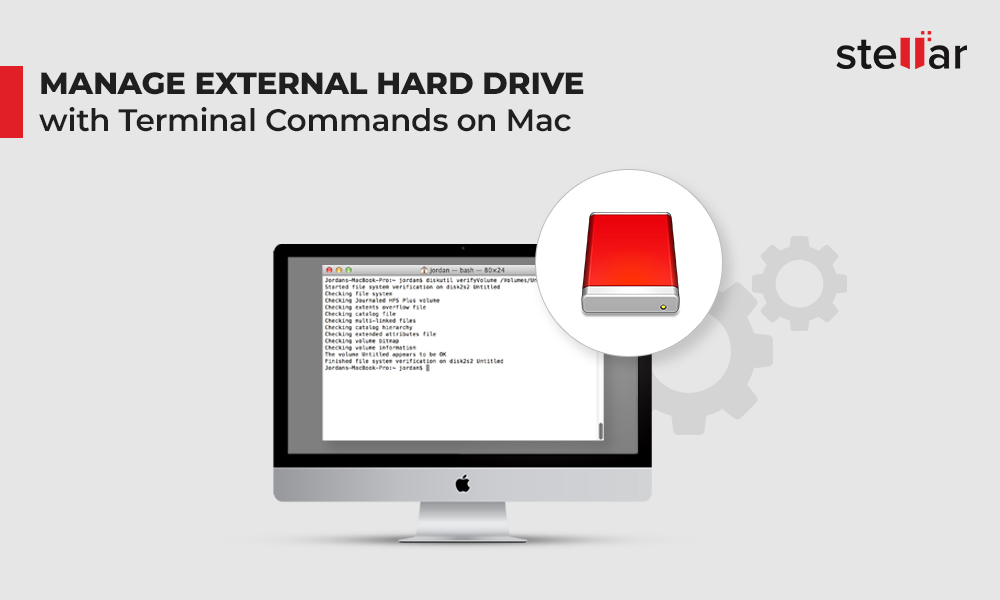I have a 5 year old iMac that I have been booting from an external SSD.
This weekend our power went out and the SSD drive gets stuck on a loading bar. I have let it go 24 hours and it’s till half way.
I was able to unplug it and boot from the internal drive.
I have a separate external drive for Time Machine.
How can I fix the external boot drive?
This weekend our power went out and the SSD drive gets stuck on a loading bar. I have let it go 24 hours and it’s till half way.
I was able to unplug it and boot from the internal drive.
I have a separate external drive for Time Machine.
How can I fix the external boot drive?