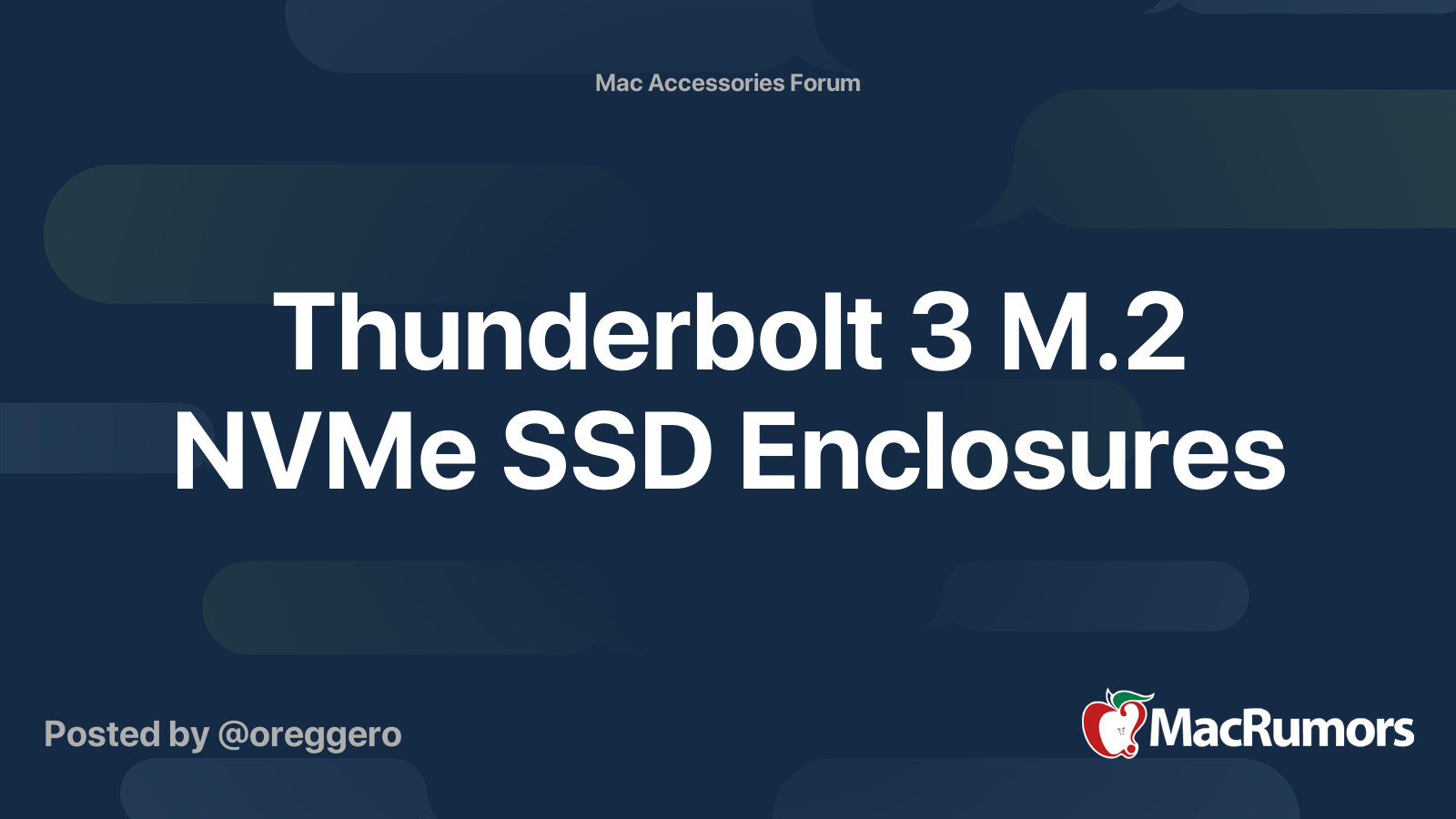Found a Samsung 1TB M.2 NVMe drive for $100.

And it has Read speeds up to 3500MB/s.
However, it looks like most external enclosures top out around 1500MB/s. Is this typical for TB3 enclosures?



Samsung 980 1TB NVMe M.2 SSD - 3500MB/s Read Speeds, Turbowrite, For PC/Laptop/Gaming
Harness your PC's potential with the 980 SSD. Whether you need a boost for gaming or a seamless workflow for heavy graphics, the 980 is a smart choice for outstanding SSD performance — and it's all backed by an NVMe interface and PCIe 3.0 technology. Satisfy your need for speed with PCIe 3.0, usi...
www.amazon.com
And it has Read speeds up to 3500MB/s.
However, it looks like most external enclosures top out around 1500MB/s. Is this typical for TB3 enclosures?

OWC Envoy Express Thunderbolt 3 Enclosure for NVMe M.2 SSD
World’s first Thunderbolt certified bus-powered ‘add your own drive' enclosure. History-Making DIY Pocket-Sized Storage Solution While small in stature, the OWC Envoy Express is big news. For the first time ever in the history of Thunderbolt, you can buy a bus-powered Thunderbolt certified enclos...
www.amazon.com

SABRENT Thunderbolt 3 Certified M.2 NVMe SSD Tool Free Solid Aluminum Enclosure (EC-T3NS)
The Sabrent Thunderbolt 3 M.2 Nvme Ssd Tool-Free Solid Aluminum Enclosure Is The Ultimate Combination Of Convenience, Performance, And Reliability! Thunderbolt 3 Technology Enables Amazing Speeds Of Up To 1600 Mb/S. Trust & Reliability: Dont Entrust Your Valuable Data To Devices That Are Only “Co...
www.amazon.com