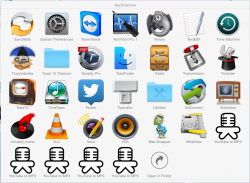I tried searching but I have not found any mention of this issue. If it is already being discussed somewhere else, please point me there.
Since I installed Yosemite I have had a number of replicating icons showing up at the bottom of the Applications view. By that view I mean the window that pops up when you click Applications on the dock. It might not be there by default but it can be made by dragging your Applications folder to the dock. The last icon in my list is multiplying. First it was showing up twice. Now it is up to five occurrences. Any ideas?
A.
Since I installed Yosemite I have had a number of replicating icons showing up at the bottom of the Applications view. By that view I mean the window that pops up when you click Applications on the dock. It might not be there by default but it can be made by dragging your Applications folder to the dock. The last icon in my list is multiplying. First it was showing up twice. Now it is up to five occurrences. Any ideas?
A.