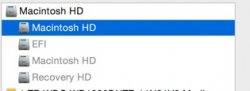Up until Yosemite, I never had this as seen in the attached pic. It is an extra greyed out Macintosh Drive listed (before the Recovery Partition) entry which shows the full disk size, same as the regular macintosh listing, but nothing more. There doesn't seem to be any extra partition there. Does anyone know what is going on there? Any way to get rid of it without reformat? I can run a repair disk on it but it shows up no where else on my imac.Thanks.
Got a tip for us?
Let us know
Become a MacRumors Supporter for $50/year with no ads, ability to filter front page stories, and private forums.
Extra Macintosh drive listed in Disk Utility?
- Thread starter xgman
- Start date
- Sort by reaction score
You are using an out of date browser. It may not display this or other websites correctly.
You should upgrade or use an alternative browser.
You should upgrade or use an alternative browser.
Up until Yosemite, I never had this as seen in the attached pic. It is an extra greyed out Macintosh Drive listed (before the Recovery Partition) entry which shows the full disk size, same as the regular macintosh listing, but nothing more. There doesn't seem to be any extra partition there. Does anyone know what is going on there? Any way to get rid of it without reformat? I can run a repair disk on it but it shows up no where else on my imac.Thanks.
Run these two commands in Terminal and after each one paste the output up here so we can see what is going on.
Code:
diskutil list
Code:
diskutil cs listI'll do that this evening when I'm back at my imac.Run these two commands in Terminal and after each one paste the output up here so we can see what is going on.
Code:diskutil list
Code:diskutil cs list
If I uncheck "show every partition" in disk util debug, then I just see one instance of Macintosh HD. But here is the Terminal report requested:
list:
/dev/disk0
#: TYPE NAME SIZE IDENTIFIER
0: GUID_partition_scheme *1.0 TB disk0
1: EFI EFI 209.7 MB disk0s1
2: Apple_CoreStorage 999.7 GB disk0s2
3: Apple_Boot Recovery HD 650.0 MB disk0s3
/dev/disk1
#: TYPE NAME SIZE IDENTIFIER
0: GUID_partition_scheme *1.0 TB disk1
1: EFI EFI 209.7 MB disk1s1
2: Apple_HFS Time Machine 999.9 GB disk1s2
/dev/disk2
#: TYPE NAME SIZE IDENTIFIER
0: GUID_partition_scheme *1.0 TB disk2
1: EFI EFI 209.7 MB disk2s1
2: Apple_HFS Mac4 999.9 GB disk2s2
/dev/disk3
#: TYPE NAME SIZE IDENTIFIER
0: Apple_HFS Macintosh HD *999.4 GB disk3
Logical Volume on disk0s2
CEA99343-A7E6-4968-BA24-EA59832F3663
Unencrypted
/dev/disk4
#: TYPE NAME SIZE IDENTIFIER
0: GUID_partition_scheme *5.0 TB disk4
1: EFI EFI 209.7 MB disk4s1
2: Apple_HFS Mac2 1.0 TB disk4s2
3: Apple_HFS Mac3 2.0 TB disk4s3
4: Apple_HFS Storage 2.0 TB disk4s4
/dev/disk5
#: TYPE NAME SIZE IDENTIFIER
0: FDisk_partition_scheme *128.0 GB disk5
1: Windows_NTFS Flash 128.0 GB disk5s1
cs list:
CoreStorage logical volume groups (1 found)
|
+-- Logical Volume Group 9B7FF85C-DCF1-4318-8ADC-0E687683E625
=========================================================
Name: Macintosh HD
Status: Online
Size: 999695822848 B (999.7 GB)
Free Space: 8626176 B (8.6 MB)
|
+-< Physical Volume 32D9ADCE-7493-4E1C-B038-6A9582642E04
| ----------------------------------------------------
| Index: 0
| Disk: disk0s2
| Status: Online
| Size: 999695822848 B (999.7 GB)
|
+-> Logical Volume Family 58EC368A-56E5-487C-9AAC-1D7CFC5BB43E
----------------------------------------------------------
Encryption Status: Unlocked
Encryption Type: None
Conversion Status: NoConversion
Conversion Direction: -none-
Has Encrypted Extents: No
Fully Secure: No
Passphrase Required: No
|
+-> Logical Volume CEA99343-A7E6-4968-BA24-EA59832F3663
---------------------------------------------------
Disk: disk3
Status: Online
Size (Total): 999351648256 B (999.4 GB)
Conversion Progress: -none-
Revertible: No
LV Name: Macintosh HD
Volume Name: Macintosh HD
Content Hint: Apple_HFS
list:
/dev/disk0
#: TYPE NAME SIZE IDENTIFIER
0: GUID_partition_scheme *1.0 TB disk0
1: EFI EFI 209.7 MB disk0s1
2: Apple_CoreStorage 999.7 GB disk0s2
3: Apple_Boot Recovery HD 650.0 MB disk0s3
/dev/disk1
#: TYPE NAME SIZE IDENTIFIER
0: GUID_partition_scheme *1.0 TB disk1
1: EFI EFI 209.7 MB disk1s1
2: Apple_HFS Time Machine 999.9 GB disk1s2
/dev/disk2
#: TYPE NAME SIZE IDENTIFIER
0: GUID_partition_scheme *1.0 TB disk2
1: EFI EFI 209.7 MB disk2s1
2: Apple_HFS Mac4 999.9 GB disk2s2
/dev/disk3
#: TYPE NAME SIZE IDENTIFIER
0: Apple_HFS Macintosh HD *999.4 GB disk3
Logical Volume on disk0s2
CEA99343-A7E6-4968-BA24-EA59832F3663
Unencrypted
/dev/disk4
#: TYPE NAME SIZE IDENTIFIER
0: GUID_partition_scheme *5.0 TB disk4
1: EFI EFI 209.7 MB disk4s1
2: Apple_HFS Mac2 1.0 TB disk4s2
3: Apple_HFS Mac3 2.0 TB disk4s3
4: Apple_HFS Storage 2.0 TB disk4s4
/dev/disk5
#: TYPE NAME SIZE IDENTIFIER
0: FDisk_partition_scheme *128.0 GB disk5
1: Windows_NTFS Flash 128.0 GB disk5s1
cs list:
CoreStorage logical volume groups (1 found)
|
+-- Logical Volume Group 9B7FF85C-DCF1-4318-8ADC-0E687683E625
=========================================================
Name: Macintosh HD
Status: Online
Size: 999695822848 B (999.7 GB)
Free Space: 8626176 B (8.6 MB)
|
+-< Physical Volume 32D9ADCE-7493-4E1C-B038-6A9582642E04
| ----------------------------------------------------
| Index: 0
| Disk: disk0s2
| Status: Online
| Size: 999695822848 B (999.7 GB)
|
+-> Logical Volume Family 58EC368A-56E5-487C-9AAC-1D7CFC5BB43E
----------------------------------------------------------
Encryption Status: Unlocked
Encryption Type: None
Conversion Status: NoConversion
Conversion Direction: -none-
Has Encrypted Extents: No
Fully Secure: No
Passphrase Required: No
|
+-> Logical Volume CEA99343-A7E6-4968-BA24-EA59832F3663
---------------------------------------------------
Disk: disk3
Status: Online
Size (Total): 999351648256 B (999.4 GB)
Conversion Progress: -none-
Revertible: No
LV Name: Macintosh HD
Volume Name: Macintosh HD
Content Hint: Apple_HFS
If I uncheck "show every partition" in disk util debug, then I just see one instance of Macintosh HD. But here is the Terminal report requested:
You are fine and this is totally normal. What you did at some point was enable Disk Utility's debug mode and like you discovered, when you check that "show every partition" it show the logical volume group, the logical volume name and the actual volume name, so you end up with three showing. The EFI and recovery are of course supposed to be there also.
You are fine and this is totally normal. What you did at some point was enable Disk Utility's debug mode and like you discovered, when you check that "show every partition" it show the logical volume group, the logical volume name and the actual volume name, so you end up with three showing. The EFI and recovery are of course supposed to be there also.
I get that, but it was also enabled in mavericks and only showed EFI and the Recovery Partition, not 2 Macintosh HD entries, so I thought maybe something was off. thanks for the help.
I get that, but it was also enabled in mavericks and only showed EFI and the Recovery Partition, not 2 Macintosh HD entries, so I thought maybe something was off. thanks for the help.
What changed is Yosemite turns the install partition into a core storage volume and makes it look like that. If you look down at the bottom of that CS list command you'll see the two Macintosh HD entries I'm talking about.
For clarity, I added white spaces (hopefully without error) and used the # button whilst editing here to format as code:
From the opening post:

Weaselboy, please: ignoring, for a moment, the LVG (ignoring the first of the three appearances of the name 'Macintosh HD'): when Disk Utility in OS X 10.10 with Core Storage shows all partitions, can it list a single LV twice?
xgman: please select the third of the three listings for 'Macintosh HD', copy the information offered by the utility, paste it to this topic.
Hint: whilst the item is selected, click the blue i button to get the required information in text form.
Thank you both.
Background
I'm familiar with the Debug menu of Disk Utility in releases less than OS X 10.10, and I knew that Disk Utility could not show all disks where Core Storage was used … and so on, but the screenshot above is additionally puzzling.
It's a while since I paid attention to this:
What techniques for disk, volume and file system management are possible with OS X, but troublesome within Disk Utility?
Code:/dev/disk0 #: TYPE NAME SIZE IDENTIFIER 0: GUID_partition_scheme *1.0 TB disk0 1: EFI EFI 209.7 MB disk0s1 2: Apple_CoreStorage 999.7 GB disk0s2 3: Apple_Boot Recovery HD 650.0 MB disk0s3 /dev/disk1 #: TYPE NAME SIZE IDENTIFIER 0: GUID_partition_scheme *1.0 TB disk1 1: EFI EFI 209.7 MB disk1s1 2: Apple_HFS Time Machine 999.9 GB disk1s2 /dev/disk2 #: TYPE NAME SIZE IDENTIFIER 0: GUID_partition_scheme *1.0 TB disk2 1: EFI EFI 209.7 MB disk2s1 2: Apple_HFS Mac4 999.9 GB disk2s2 /dev/disk3 #: TYPE NAME SIZE IDENTIFIER 0: Apple_HFS Macintosh HD *999.4 GB disk3 Logical Volume on disk0s2 CEA99343-A7E6-4968-BA24-EA59832F3663 Unencrypted /dev/disk4 #: TYPE NAME SIZE IDENTIFIER 0: GUID_partition_scheme *5.0 TB disk4 1: EFI EFI 209.7 MB disk4s1 2: Apple_HFS Mac2 1.0 TB disk4s2 3: Apple_HFS Mac3 2.0 TB disk4s3 4: Apple_HFS Storage 2.0 TB disk4s4 /dev/disk5 #: TYPE NAME SIZE IDENTIFIER 0: FDisk_partition_scheme *128.0 GB disk5 1: Windows_NTFS Flash 128.0 GB disk5s1
…Code:CoreStorage logical volume groups (1 found) | +-- Logical Volume Group 9B7FF85C-DCF1-4318-8ADC-0E687683E625 ========================================================= Name: Macintosh HD Status: Online Size: 999695822848 B (999.7 GB) Free Space: 8626176 B (8.6 MB) | +-< Physical Volume 32D9ADCE-7493-4E1C-B038-6A9582642E04 | ---------------------------------------------------- | Index: 0 | Disk: disk0s2 | Status: Online | Size: 999695822848 B (999.7 GB) | +-> Logical Volume Family 58EC368A-56E5-487C-9AAC-1D7CFC5BB43E ---------------------------------------------------------- Encryption Status: Unlocked Encryption Type: None Conversion Status: NoConversion Conversion Direction: -none- Has Encrypted Extents: No Fully Secure: No Passphrase Required: No | +-> Logical Volume CEA99343-A7E6-4968-BA24-EA59832F3663 --------------------------------------------------- Disk: disk3 Status: Online Size (Total): 999351648256 B (999.4 GB) Conversion Progress: -none- Revertible: No LV Name: Macintosh HD Volume Name: Macintosh HD Content Hint: Apple_HFS
What changed is Yosemite turns the install partition into a core storage volume and makes it look like that. If you look down at the bottom of that CS list command you'll see the two Macintosh HD entries I'm talking about.
From the opening post:
Weaselboy, please: ignoring, for a moment, the LVG (ignoring the first of the three appearances of the name 'Macintosh HD'): when Disk Utility in OS X 10.10 with Core Storage shows all partitions, can it list a single LV twice?
xgman: please select the third of the three listings for 'Macintosh HD', copy the information offered by the utility, paste it to this topic.
Hint: whilst the item is selected, click the blue i button to get the required information in text form.
Thank you both.
Background
I'm familiar with the Debug menu of Disk Utility in releases less than OS X 10.10, and I knew that Disk Utility could not show all disks where Core Storage was used … and so on, but the screenshot above is additionally puzzling.
It's a while since I paid attention to this:
What techniques for disk, volume and file system management are possible with OS X, but troublesome within Disk Utility?
Weaselboy, please: ignoring, for a moment, the LVG (ignoring the first of the three appearances of the name 'Macintosh HD'): when Disk Utility in OS X 10.10 with Core Storage shows all partitions, can it list a single LV twice?
It is showing the logical volume group, the logical volume, and the volume name. Before posting earlier I turned on debug mode and verified my Yosemite system shows the same layout in Disk Util. Having core storage or FileVault on will cause this.
Last edited:
Disk Utility in Yosemite: a name misrepresented as a partition?
Oh, my giddy aunt. What a weird way for Apple to visualise a part of a storage system.
I guess that Apple had to find some way to show some of what's going on, in an outdated interface that's no longer capable of showing things logically. Not for the first time, the word 'crowbar' comes to mind.
Thanks!
Oh, my giddy aunt. What a weird way for Apple to visualise a part of a storage system.
I guess that Apple had to find some way to show some of what's going on, in an outdated interface that's no longer capable of showing things logically. Not for the first time, the word 'crowbar' comes to mind.
Thanks!
Register on MacRumors! This sidebar will go away, and you'll see fewer ads.