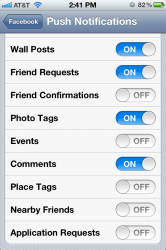So I decided I didn't like Facebook notifying me about "App Requests". So I found in the Settings>Facebook > Push Notifications I could turn off different notifications.
As you can see in screenshot the App Requests and some others are turned off. However whenever someone sends me a request to play Words with Friends request, I get notified by Facebook AND Words with Friends. (sometimes a delay between the two). Its a bit annoying and i would rather just have the Words app notify me and not Facebook.
Any suggestions?
As you can see in screenshot the App Requests and some others are turned off. However whenever someone sends me a request to play Words with Friends request, I get notified by Facebook AND Words with Friends. (sometimes a delay between the two). Its a bit annoying and i would rather just have the Words app notify me and not Facebook.
Any suggestions?