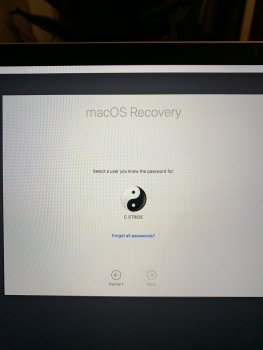Hi, I’m selling my MacBook Pro which was on Catalina. I want to erase and reset to factory setting for the new user but when pressing option and R on reboot I keep getting this image - and not the disk utility option.
Please kindly help..
Please kindly help..