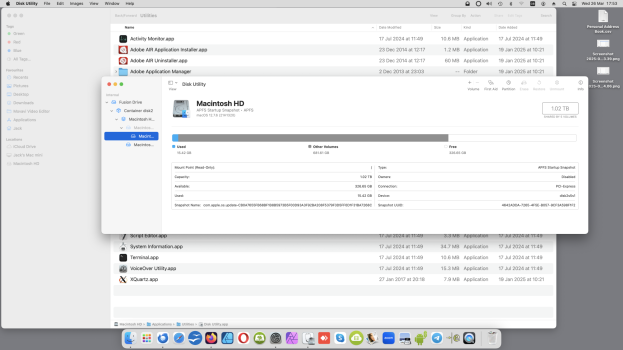I have followed several different ways to factory reset my 2015 iMac.
I have already exported all my data to a Mac Mini.
I'm stuck at this position - I have restarted my iMac in the 'Recovery' setting. Navigated to 'Utilities' > Disk utility and the 'Erase' function is greyed out. How do I get past this?
I have already exported all my data to a Mac Mini.
I'm stuck at this position - I have restarted my iMac in the 'Recovery' setting. Navigated to 'Utilities' > Disk utility and the 'Erase' function is greyed out. How do I get past this?