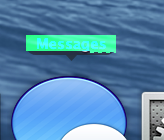See attached pictures...
Last time I saw this stuff the logic board in my ol' MBP was failing. Is my nMP already due to be replaced?!
Comes and goes at random. The other day a huge artifact took over a good portion of my screen.
Last time I saw this stuff the logic board in my ol' MBP was failing. Is my nMP already due to be replaced?!
Comes and goes at random. The other day a huge artifact took over a good portion of my screen.