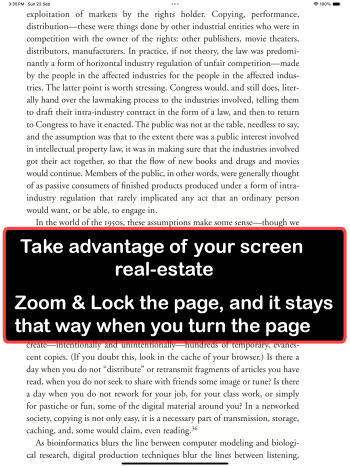Fairy PDF Reader is a PDF reader I originally developed for myself, but it ended up releasing it in the app store. It has some unique features I hope is be to your liking:-
- Zoom lock:- Allows you to lock the zoom level. This makes it easier to take advantage of your device screen space the best way possible. Once you lock the zoom level, you could turn the page while zoomed, and it stays that way until you unlock it yourself.. There's an independent lock setting for both landscape & portrait modes.
- Full Keyboard support:- I am a big believer of keyboard shortcuts on mobile devices, and particularly tablets. I think more should be done to that for them to be viable desktop replacement. For that reason, Fairy PDF Reader can almost be entirely controlled with the keyboard.
- Import PDF files via Wifi from any computer.
- Import PDF files by sharing them from other apps.
- Import PDF files from cloud services, like Dropbox or Onedrive, using the app's built-in file browser.
- Dark mode support for the UI. In addition to that, you can invert the color of your PDF document, which makes many files easier & relieve your eyes more.
- Translate & save words. This feature is the same as the "Look Up" option that appears whenever you select a word, except that it saves the word you looked up, so you could revise it later. (You need to add the dictionaries you want to use in the settings app).
- Table of content with a nice search feature
Since it was first released, I have added numerous features to it, and more features are being planned for it. If you tried it or think there's something that's missing from it, your suggestions are welcome.
You can find Fairy PDF Reader in the following App Store link:-
Fairy PDF Reader App - App Store
Download Fairy PDF Reader by Mohannad Daghistany on the App Store. See screenshots, ratings and reviews, user tips, and more games like Fairy PDF Reader.
Attachments
Last edited: