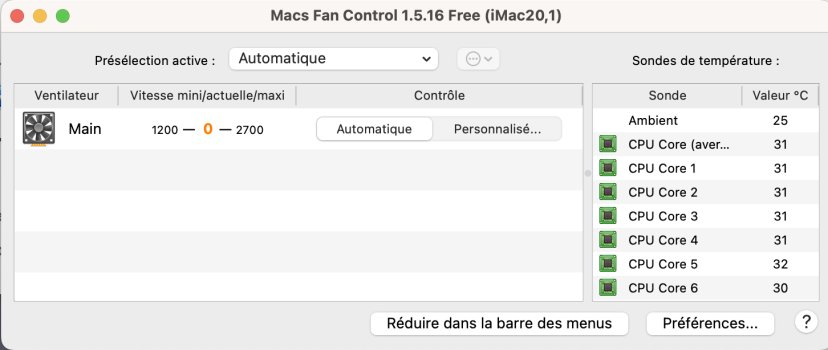Hello everyone
I have an Imac 5k-27' 2020 and for some time now, the fan has been turning on unexpectedly.
I downloaded the Macs Fan Control app which tells me 0 turns.
I don't have any demanding applications open and I have 32 GB of RAM installed.
I already try to reboot, disconnected, resetting the PRAM,...
Do you have an idea to solve this problem?
Kind regards
I have an Imac 5k-27' 2020 and for some time now, the fan has been turning on unexpectedly.
I downloaded the Macs Fan Control app which tells me 0 turns.
I don't have any demanding applications open and I have 32 GB of RAM installed.
I already try to reboot, disconnected, resetting the PRAM,...
Do you have an idea to solve this problem?
Kind regards