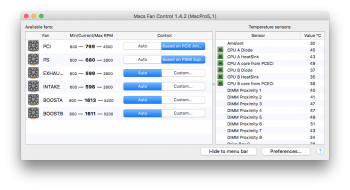Mac: Mac Pro 2009 (4.1 updated to 5.1)
Card: Gigabyte GV-N960WF2OC-4GD (rev. 1.1)
http://www.gigabyte.com/products/product-page.aspx?pid=5575#ov
OS: 10.11.4 (15E65)
Driver: 346.03.06f01
The graphics card fan never speeds up; it stays silent and very low-RPM at all times. It's always been silent, even when I was on 10.11.1, 10.11.2, 10.11.3 etc. Also on 10.10 Yosemite.
But the Mac Pro is not meant to be upgraded with 3rd party graphics cards, so the Mac Pro's onboard fans are tuned for the low-wattage cards that originally shipped with it. When I replaced my GT120 with this new card, the PCI fan (the big gray one blowing from the front onto the PCI slots) and the PSU fan both speeded up and sounded like wind turbines.
I needed to use Macs Fan Control to force the Mac Pro fans to react to temperature instead of wattage.
The graphics card fans were never a problem.
So about your problem:
- Look in Macs Fan Control. What's your current speed for PCI and PS? Compare to mine (attached screenshot); I'm at the lowest possible speed. If I shut down Macs Fan Control the fans speed up insanely and become super loud, because the machine's own fan behavior is poorly tuned (see this post which claims it's because the Mac Pro reads a high wattage from the modern graphics card and thinks lots of cooling is needed, because the SMC onboard fan controller on the Mac Pro stupidly uses the wattage to control PCI and PSU fan speeds, instead of temperature:
https://forums.macrumors.com/thread...-5-1-gtx-680-mavericks.1673402/#post-18385006). So I need Macs Fan Control for as long as I have 3rd party cards.
I am 100% sure you will need Macs Fan Control too, because "high PSU power usage = high fan speed" is a behavior of the Mac Pros that must be fixed manually, and your 980TI draws a lot more than my 960.
- If it's really your card that is noisy (
too), then maybe certain graphics cards expect a windows driver for its fan control? Possibly it goes to 100% speed if Windows is not loaded.
- There are no Mac utilities that can control graphics card fan speed. That's a proprietary vendor thing, and vendors only make utilities for Windows...
- So if your card needs Windows drivers... ouch. :-( Can you exchange it?