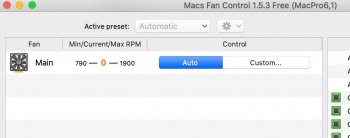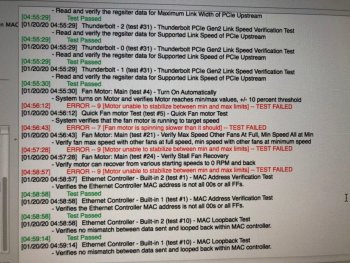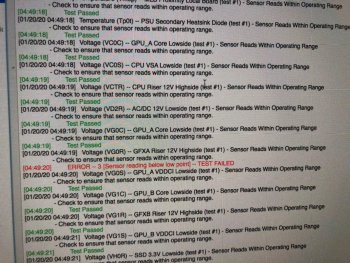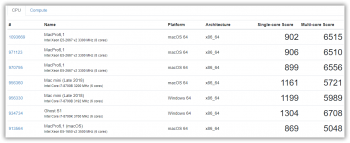Hi all,
After successful (?) CPU upgrade to 2667v2, the fan is spinning fine at min rpm, but SMC reports 0 RPM.
Also can't control the fan manually. Wifi/BT are working fine. Tried re-connecting the fan multiple times, cleaned the connector, no success.
Reset SMC/NVRAM - no success.
Can anyone please help? Does anyone have this CPU installed?
Thanks.
Update: solved, probably bad connections with interconnect board.
After successful (?) CPU upgrade to 2667v2, the fan is spinning fine at min rpm, but SMC reports 0 RPM.
Also can't control the fan manually. Wifi/BT are working fine. Tried re-connecting the fan multiple times, cleaned the connector, no success.
Reset SMC/NVRAM - no success.
Can anyone please help? Does anyone have this CPU installed?
Thanks.
Update: solved, probably bad connections with interconnect board.
Attachments
Last edited: