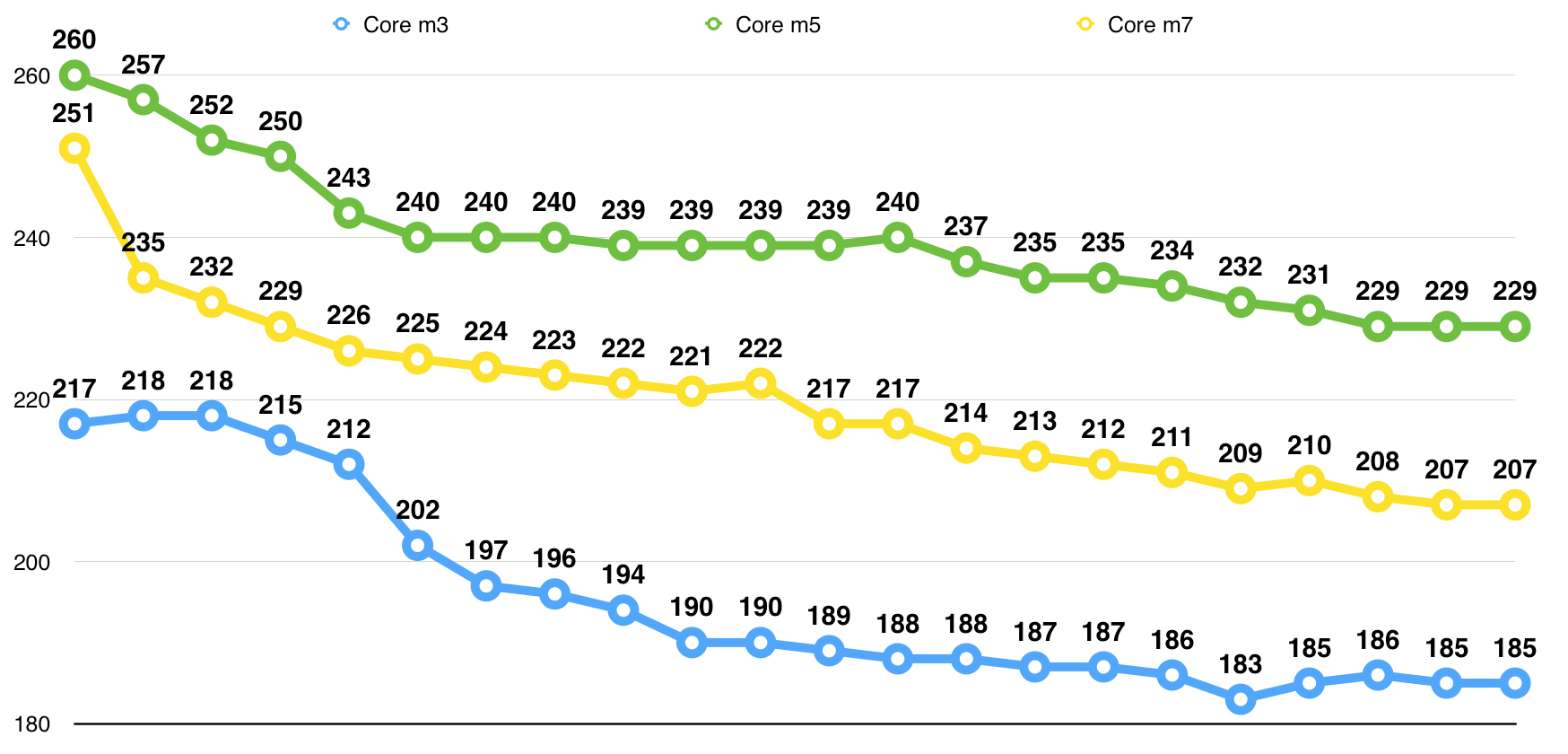Has anyone with a 2017 MBP (nTB 13") put in enough mileage to determine how loud/annoying the fan noise is?
There's a lot of chatter on the interwebs on the subject, and I'm still torn between a nTB 13" and a 12" rMB mostly because of the fanless, quiet design despite performance/port compromises.
How overblown or realistic are these claims? Are the TB models cooler/quieter than the nTB? I have no need or use for the TB. Coming from a 2011 MBP which sounds like a jet taking off and makes my palms sweaty from heat.
Appreciate any input or advice moving forward.
There's a lot of chatter on the interwebs on the subject, and I'm still torn between a nTB 13" and a 12" rMB mostly because of the fanless, quiet design despite performance/port compromises.
How overblown or realistic are these claims? Are the TB models cooler/quieter than the nTB? I have no need or use for the TB. Coming from a 2011 MBP which sounds like a jet taking off and makes my palms sweaty from heat.
Appreciate any input or advice moving forward.