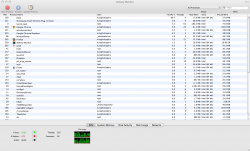I just got a new MBA, 4GB 256SSD which runs pretty snappily.
However I've noticed that:-
a) The fan is pretty noisy even if I'm doing something simple like only using firefox or chrome. Maybe 4000 rpms
b) If I plug the charger in - the rpm ramps up to 6k and of course the fan noise goes up as well
c) CPU temp is normally around 76-80 celsius most of the time
d) Battery life doesn't seem great. I get maybe 2.5 hrs after just surfing.
Is this normal ?
I've had a macbook white for while and the fan on that only ever got comparably noisy if I was doing something a bit intensive like compiling in XCode or video editing.
However I've noticed that:-
a) The fan is pretty noisy even if I'm doing something simple like only using firefox or chrome. Maybe 4000 rpms
b) If I plug the charger in - the rpm ramps up to 6k and of course the fan noise goes up as well
c) CPU temp is normally around 76-80 celsius most of the time
d) Battery life doesn't seem great. I get maybe 2.5 hrs after just surfing.
Is this normal ?
I've had a macbook white for while and the fan on that only ever got comparably noisy if I was doing something a bit intensive like compiling in XCode or video editing.