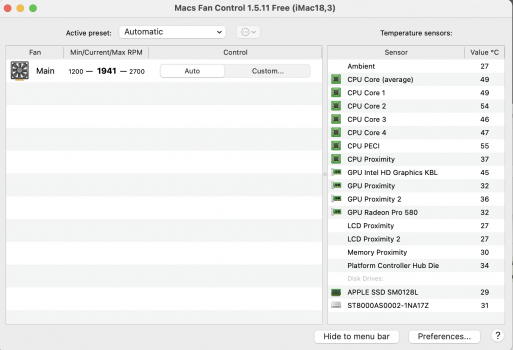Hi, hope someone can help.
I'm running a iMac (Retina 5K, 27-inch, 2017), 4.2 GHz Quad-Core Intel Core i7, 64 GB 2400 MHz DDR4, Radeon Pro 580 8 GB, 8TB fusion drive. Monterey 12.2.
I purchased it last week and is amazingly fast and runs like a dream, It is running 'Macs Fan Control' automatic the speed is around 1938 RPM at 27°C. You can barely here it running.
The question is, is it safe to leave the imac on all the time do to workflow and drop box?
Thank you in advance.
Paul
I'm running a iMac (Retina 5K, 27-inch, 2017), 4.2 GHz Quad-Core Intel Core i7, 64 GB 2400 MHz DDR4, Radeon Pro 580 8 GB, 8TB fusion drive. Monterey 12.2.
I purchased it last week and is amazingly fast and runs like a dream, It is running 'Macs Fan Control' automatic the speed is around 1938 RPM at 27°C. You can barely here it running.
The question is, is it safe to leave the imac on all the time do to workflow and drop box?
Thank you in advance.
Paul
Attachments
Last edited: