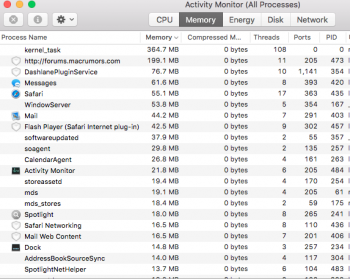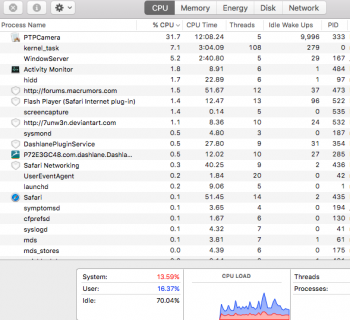Got a tip for us?
Let us know
Become a MacRumors Supporter for $50/year with no ads, ability to filter front page stories, and private forums.
Fan Running Very High
- Thread starter insocal
- Start date
- Sort by reaction score
You are using an out of date browser. It may not display this or other websites correctly.
You should upgrade or use an alternative browser.
You should upgrade or use an alternative browser.
Installed PB 4 of El Capitan yesterday, and my MacBook Pro's fan is running constantly and the MacBook is getting hot.
Nothing looks odd in Activity Monitor, that I can tell.
Anyone else experiencing this or know a fix?
Thanks!
Have you tried resetting PRAM/SMC? Sometimes that assists with fan problems.
Have you tried resetting PRAM/SMC? Sometimes that assists with fan problems.
Yeah, tried that, thanks. Didn't help, unfortunately. Bummer.
Can you made a screen capture of the activity monitor?
If you can made another screen capture about the fan speed and temperature, that will help us to give out better solution as well.
I'm attaching the screen shot of the Activity Monitor. Not sure where to find the fan speed/temperature.
Attachments
Click on the CPU tab at the top, then take the screen shot.I'm attaching the screen shot of the Activity Monitor. Not sure where to find the fan speed/temperature.
Click on the CPU tab at the top, then take the screen shot.
Attachments
May be that PTPCamera keep running at the background and warm up the CPU, which eventually cause the high fan speed.
I was thinking that but, not even sure what it is. Crazy thing is that in Spotlight, it doesn't show up anywhere except INSTALL.LOG
May be that PTPCamera keep running at the background and warm up the CPU, which eventually cause the high fan speed.
It's definitely causing problems. Not sure how to get rid of it. Or if I need it.
Attachments
That belongs to the image capture app.
You may simply click that PTPCamera, and then click the cross on the top left to stop it.
Thanks. Did that, too. Fan still running constantly. Oh well. Maybe I'll wait for the next Beta to be released, see if that fixes it.
I am guess you have iPhone or iPad connected to your Mac? If so, try unplugging it. PTPCamera process should go away. And yes, it's a new bug introduced on latest beta.
Thank you!
Register on MacRumors! This sidebar will go away, and you'll see fewer ads.