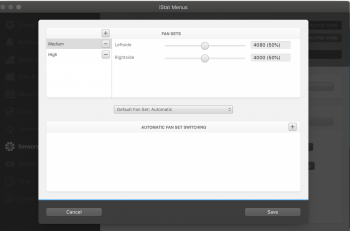Hi all,
I have a Mid 2018 Macbook Pro with Vega 20 graphics unit running MacOS 10.14.6. What I notice since 2 months is the fact that the fan control somehow doesn't work. The fans are spinning at max rpms and both temperatures and cpu clock speed (utilization) are low. I have made a screenshot from iStats Menu to show you the exact figures. It takes about 20 minutes to slow down.
I already tried TurboBoost Switcher but with no effect. Do you have this behavior too? I made an NVRAM reset with no effect. Fans kick in to earlier and take too long to slow down.
Do I need to reinstall my OS?
Thanks for any help!
I have a Mid 2018 Macbook Pro with Vega 20 graphics unit running MacOS 10.14.6. What I notice since 2 months is the fact that the fan control somehow doesn't work. The fans are spinning at max rpms and both temperatures and cpu clock speed (utilization) are low. I have made a screenshot from iStats Menu to show you the exact figures. It takes about 20 minutes to slow down.
I already tried TurboBoost Switcher but with no effect. Do you have this behavior too? I made an NVRAM reset with no effect. Fans kick in to earlier and take too long to slow down.
Do I need to reinstall my OS?
Thanks for any help!