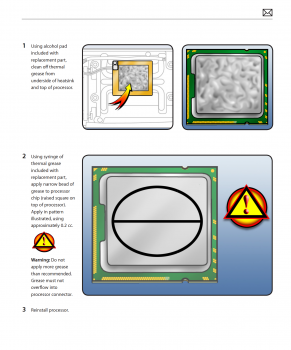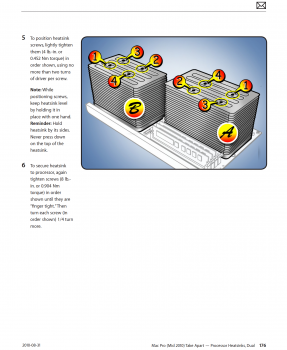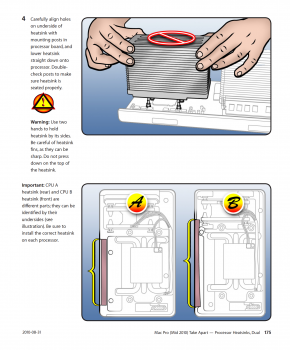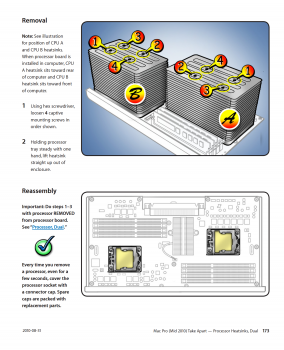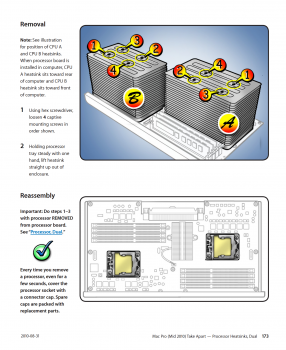I've just swapped my X5670's for X5690's. The machine boots and works, but if I try to run Geekbench it crashes, shuts down and restarts every time. I managed to run Novabench, so that's not stressing the system in the same way.
I have upgraded the CPU's in this machine three times in the past and have never had this problem. Is it indicative of a faulty CPU? This is the first time I have not specifically bought a 'matched pair' as I'm unsure that means anything.
I tried to run Apple Hardware Test and that crashed it as well.
Crash report looks like this:
I have upgraded the CPU's in this machine three times in the past and have never had this problem. Is it indicative of a faulty CPU? This is the first time I have not specifically bought a 'matched pair' as I'm unsure that means anything.
I tried to run Apple Hardware Test and that crashed it as well.
Crash report looks like this:
Code:
*** Panic Report ***
Panic(CPU 2): NMIPI for spinlock acquisition timeout, spinlock: 0xffffff80399f9948, spinlock owner: 0xffffff803b5cb6d0, current_thread: 0xffffff803b5cb6d0, spinlock_owner_cpu: 0x2
RAX: 0x000000004a1485f9, RBX: 0xffffff8037fc2800, RCX: 0x0000000000000003, RDX: 0x000001584a1485f9
RSP: 0xffffff92d4d0bbe0, RBP: 0xffffff92d4d0bc10, RSI: 0x00000177e305b1ab, RDI: 0xffffff82c7ef6148
R8: 0xffffff800bcddb78, R9: 0xffffff800bcddb78, R10: 0x0000000000000000, R11: 0x0000000000000246
R12: 0x0000000000000000, R13: 0xffffff8037fc8400, R14: 0xffffff82c7ef6148, R15: 0x0000000000000001
RFL: 0x0000000000000002, RIP: 0xffffff7f8de9db06, CS: 0x0000000000000008, SS: 0x0000000000000010
Backtrace (CPU 2), Frame : Return Address
0xffffff82c7ec6f80 : 0xffffff800b5d5e0f
0xffffff82c7ec6fd0 : 0xffffff800b5f4259
0xffffff92d4d0bc10 : 0xffffff800b5dfa38
0xffffff92d4d0bc30 : 0xffffff800b51ec2f
0xffffff92d4d0bcf0 : 0xffffff800b520dd0
0xffffff92d4d0bd30 : 0xffffff800b9900e5
0xffffff92d4d0bdc0 : 0xffffff800b99215f
0xffffff92d4d0bf00 : 0xffffff800b98f7b2
0xffffff92d4d0bf60 : 0xffffff800ba2ace1
0xffffff92d4d0bfb0 : 0xffffff800b5f4896
Kernel Extensions in backtrace:
com.apple.driver.AppleIntelCPUPowerManagement(218.0)[5694EADA-D8D4-3FFA-86BD-172FDCC65526]@0xffffff7f8de9a000->0xffffff7f8dec4fff
BSD process name corresponding to current thread: mds
Mac OS version:
15A284
Kernel version:
Darwin Kernel Version 15.0.0: Wed Aug 26 16:57:32 PDT 2015; root:xnu-3247.1.106~1/RELEASE_X86_64
Kernel UUID: 37BC582F-8BF4-3F65-AFBB-ECF792060C68
Kernel slide: 0x000000000b200000
Kernel text base: 0xffffff800b400000
__HIB text base: 0xffffff800b300000
System model name: MacPro5,1 (Mac-F221BEC8)
System uptime in nanoseconds: 398539658139
last loaded kext at 244737776893: com.apple.filesystems.msdosfs 1.10 (addr 0xffffff7f8e2e6000, size 69632)
last unloaded kext at 305392309650: com.apple.filesystems.msdosfs 1.10 (addr 0xffffff7f8e2e6000, size 61440)
loaded kexts:
com.nvidia.CUDA 1.1.0
com.apple.driver.AppleHWSensor 1.9.5d0
com.apple.driver.AppleTyMCEDriver 1.0.2d2
com.apple.driver.AGPM 110.20.19
com.apple.filesystems.ntfs 3.13
com.apple.driver.AppleOSXWatchdog 1
com.apple.filesystems.autofs 3.0
com.apple.driver.AppleUpstreamUserClient 3.6.1
com.apple.driver.AppleMCCSControl 1.2.13
com.apple.driver.AppleMikeyHIDDriver 124
com.apple.driver.AppleHDA 272.50
com.apple.GeForce 10.0.6
com.apple.driver.AppleMikeyDriver 272.50
com.apple.driver.pmtelemetry 1
com.apple.iokit.IOUserEthernet 1.0.1
com.apple.iokit.IOBluetoothSerialManager 4.4.0f4
com.apple.Dont_Steal_Mac_OS_X 7.0.0
com.apple.iokit.BroadcomBluetoothHostControllerUSBTransport 4.4.0f4
com.apple.driver.AppleHV 1
com.apple.driver.AppleLPC 3.1
com.apple.driver.AudioAUUC 1.70
com.apple.driver.AppleIntelSlowAdaptiveClocking 4.0.0
com.apple.driver.ACPI_SMC_PlatformPlugin 1.0.0
com.apple.iokit.IOAHCIBlockStorage 2.8.0
com.apple.iokit.SCSITaskUserClient 3.7.7
com.apple.AppleFSCompression.AppleFSCompressionTypeDataless 1.0.0d1
com.apple.AppleFSCompression.AppleFSCompressionTypeZlib 1.0.0
com.apple.BootCache 37
com.apple.driver.AppleFWOHCI 5.5.2
com.apple.driver.