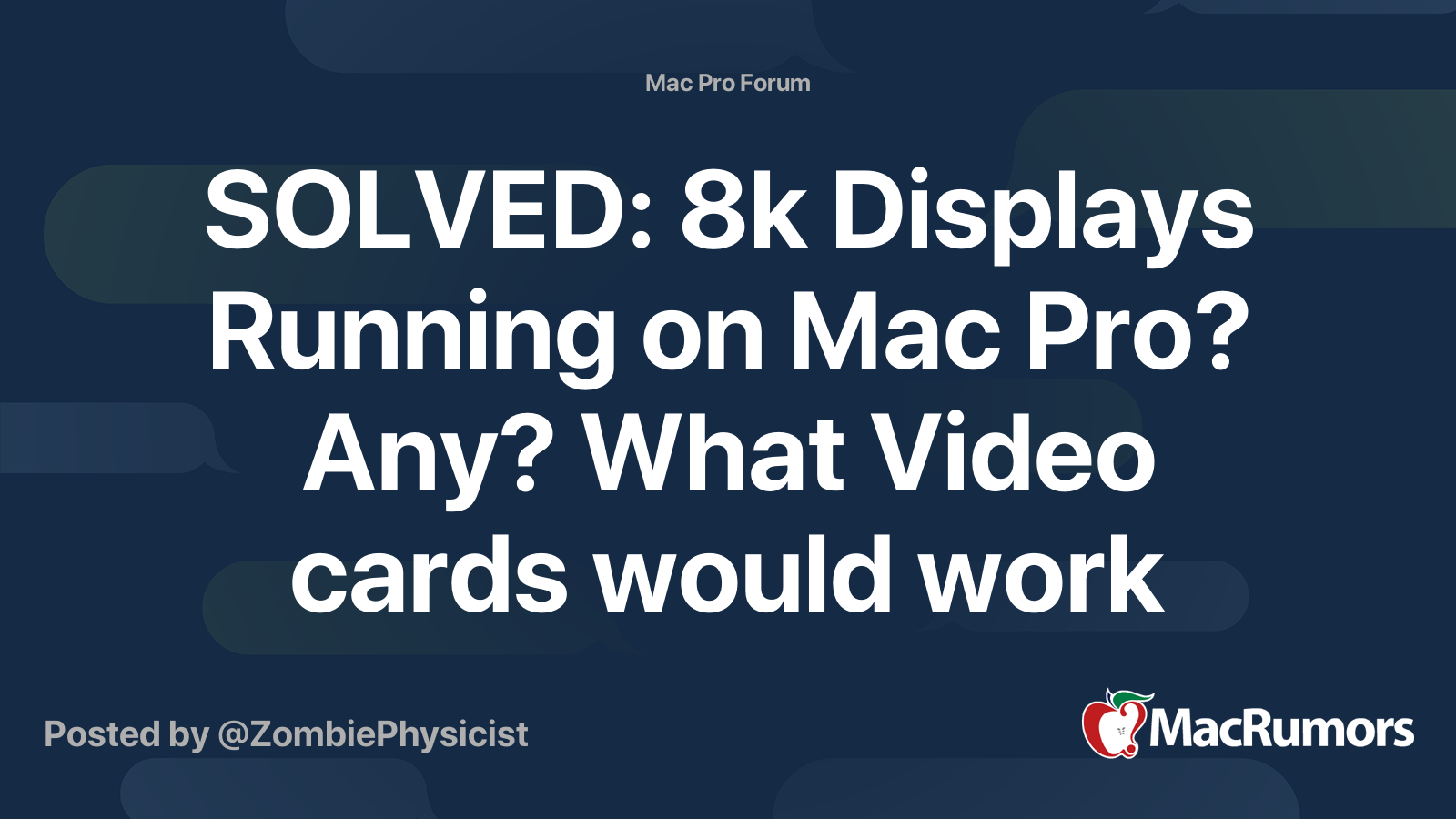Alright guys I need some help here. I’m a pro video editor working on FCP (proxy-less workflow) and I have an employee that edits next to me and I’m upgrading their machine from a iMac 27” to either my newish Mac Studio Ultra or my 7.1 Mac Pro. Although to be honest I need some help deciding which machine to use OR possibly upgrade my 7.1. I’ve run a lot of real life editing tests which I mention below. Keep in mind I own both and I’d like to keep them separate rather than use my employees machine for points where my 7.1 is lacking.
Machines
XDR Display
Mac Pro 7.1 Purchased 12/2019
-16 Core
-96GB Ram
-4TB HD
-Radeon Pro Vega II Duo MPX Module 28 -Teraflops w/64GB memory
Mac Studio Ultra Purchased at launch (maxed out)
-Apple M1 Ultra with 20-core CPU, 64-core GPU, 32-core Neural Engine
-128GB Memory
-8TB HD
Goal: Ultimate goal would be make my 7.1 out perform the Mac Studio Ultra and use the Studio for my employee. (However I’m prepared If I have to edit R3D on my machine and Canon footage or ProRes on the studio with a monitor switch or something than I’ll do that.)
Background: My 7.1 Mac Pro is 5-10% faster than the Ultra while editing in FCP with 8k R3D footage. 5-10% is based on rendering and export times. Noise reduction is the same on both. Naturally the Ultra blows away my 7.1 on ProRes performance by 4-8x but up to this point I have not used ProRes much…..I don’t have an afterburner card in my 7.1 and the apple silicon obviously is optimized for ProRes but I mostly work with R3D.
Also the 7.1 Mac Pro can’t play 8K on QuickTime while the Studio can play it no problem. No problems with Playback on R3D or ProRes on either machine.
Now comes my newest point of consideration. Editing on my 7.1 Mac Pro the Canon Raw and Canon 10 bit footage play back terrible with lots of stuttering and really uneditable on FCP even on “better performance” without proxies. I have a proxy-less workflow that I’d prefer to keep. Note: Canon footage works flawlessly on my Mac Studio even on “Better quality” so that brings me to these 3 questions.
1. ProRes: If I buy an afterburner card will that make the 7.1 edit ProRes in FCP as fast as my Mac Studio? Found one for $900
2. QuickTime: 7.1 can’t play 8K vids on QuickTime and my Mac Studio plays them fine, why is this? Can I upgrade my 16 core cpu or upgrade my graphics card to fix this?
3. Canon raw + Canon 10 bit: If I upgrade the 7.1 graphics card will it then play 10 bit footage and Canon Raw without stuttering? Or is this a CPU issue? What should I do based on my machine specs? I see these as my options however maybe none of them will help my issue?
A. Add a second Radeon Vega Pro Duo II Found one for $1,800
B. Sell my Radeon card and buy the Radeon Pro W6800X Duo or get 2? (I feel like the performance gain vs money would be better to just get a second Vega Pro Duo II vs 2 w6800x duo option) $5,000 Each (can sell my Radeon for around $1,800)
C. Get the Single Radeon Pro W6900X I know I could fit 2 but that’s almost $12,000 so I feel like I don’t want to sink that much into it. $6,000 each
Let me know what you guys think! All in all I love the 7.1 but it is a work tool and I need to be using the latest and greatest to work efficiently as possible. The Mac Studio as noted above is 5-10% slower for my workflow in most areas than my $16,000 7.1 Mac Pro, pretty impressive work on apples part considering if you maxed out the Studio and got 1TB internal and used an external drive you can get the whole 8K video editing machine for $5,800. Totally different machines but I’m impressed.
Machines
XDR Display
Mac Pro 7.1 Purchased 12/2019
-16 Core
-96GB Ram
-4TB HD
-Radeon Pro Vega II Duo MPX Module 28 -Teraflops w/64GB memory
Mac Studio Ultra Purchased at launch (maxed out)
-Apple M1 Ultra with 20-core CPU, 64-core GPU, 32-core Neural Engine
-128GB Memory
-8TB HD
Goal: Ultimate goal would be make my 7.1 out perform the Mac Studio Ultra and use the Studio for my employee. (However I’m prepared If I have to edit R3D on my machine and Canon footage or ProRes on the studio with a monitor switch or something than I’ll do that.)
Background: My 7.1 Mac Pro is 5-10% faster than the Ultra while editing in FCP with 8k R3D footage. 5-10% is based on rendering and export times. Noise reduction is the same on both. Naturally the Ultra blows away my 7.1 on ProRes performance by 4-8x but up to this point I have not used ProRes much…..I don’t have an afterburner card in my 7.1 and the apple silicon obviously is optimized for ProRes but I mostly work with R3D.
Also the 7.1 Mac Pro can’t play 8K on QuickTime while the Studio can play it no problem. No problems with Playback on R3D or ProRes on either machine.
Now comes my newest point of consideration. Editing on my 7.1 Mac Pro the Canon Raw and Canon 10 bit footage play back terrible with lots of stuttering and really uneditable on FCP even on “better performance” without proxies. I have a proxy-less workflow that I’d prefer to keep. Note: Canon footage works flawlessly on my Mac Studio even on “Better quality” so that brings me to these 3 questions.
1. ProRes: If I buy an afterburner card will that make the 7.1 edit ProRes in FCP as fast as my Mac Studio? Found one for $900
2. QuickTime: 7.1 can’t play 8K vids on QuickTime and my Mac Studio plays them fine, why is this? Can I upgrade my 16 core cpu or upgrade my graphics card to fix this?
3. Canon raw + Canon 10 bit: If I upgrade the 7.1 graphics card will it then play 10 bit footage and Canon Raw without stuttering? Or is this a CPU issue? What should I do based on my machine specs? I see these as my options however maybe none of them will help my issue?
A. Add a second Radeon Vega Pro Duo II Found one for $1,800
B. Sell my Radeon card and buy the Radeon Pro W6800X Duo or get 2? (I feel like the performance gain vs money would be better to just get a second Vega Pro Duo II vs 2 w6800x duo option) $5,000 Each (can sell my Radeon for around $1,800)
C. Get the Single Radeon Pro W6900X I know I could fit 2 but that’s almost $12,000 so I feel like I don’t want to sink that much into it. $6,000 each
Let me know what you guys think! All in all I love the 7.1 but it is a work tool and I need to be using the latest and greatest to work efficiently as possible. The Mac Studio as noted above is 5-10% slower for my workflow in most areas than my $16,000 7.1 Mac Pro, pretty impressive work on apples part considering if you maxed out the Studio and got 1TB internal and used an external drive you can get the whole 8K video editing machine for $5,800. Totally different machines but I’m impressed.
Last edited: