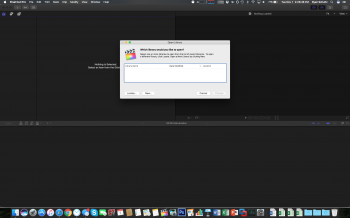Howdy folks,
I updated Final Cut Pro X to 10.3 yesterday. For the first launch, it opened and prompted me to update the library for the new version. I hit accept, it took a few seconds, and opened as usual (with the new enhanced interface).
Now, each time I launch Final Cut, I get this screen (attached screenshot) prompting me to locate the project library, or create a new one. If I hit locate, I can browse to Movies, and then select "Projects". It then opens normally with all of my files. I never had to locate the library with previous versions, it always opened to the only library I have automatically.
I tried creating a new library, and putting some files in it, but even then, FCP opens blank and prompts me to locate a library again.
Any idea as to why I must browse and select my library during each launch now? Thanks guys.
I updated Final Cut Pro X to 10.3 yesterday. For the first launch, it opened and prompted me to update the library for the new version. I hit accept, it took a few seconds, and opened as usual (with the new enhanced interface).
Now, each time I launch Final Cut, I get this screen (attached screenshot) prompting me to locate the project library, or create a new one. If I hit locate, I can browse to Movies, and then select "Projects". It then opens normally with all of my files. I never had to locate the library with previous versions, it always opened to the only library I have automatically.
I tried creating a new library, and putting some files in it, but even then, FCP opens blank and prompts me to locate a library again.
Any idea as to why I must browse and select my library during each launch now? Thanks guys.