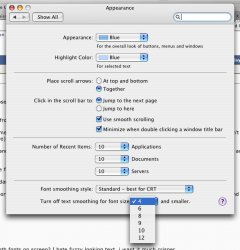Hey
Absolutely love my new ibook, expose is so great! It's a wonder windows haven't copied it !
There are a couple of things I miss from windows and would like to get on the mac (tiger os) if possible.
Firstly, I always used to have a permenant address bar in my start menu, does something similar exist for the dockbar? (I don't think I'm interested in a dashboard feature)
Internet explorer on the PC had a handy set of tools so I could set a character up as a means of searching a website from any address bar.
E.g. "G Darren" would search google for 'darren'
"EB Darren" would search ebay for darren.
On the PC i use a program called shortkeys which lets me type a preset string of characters within ANY application/text box and it replaces it would something else.
E.g. "mysi g" becomes
--
Darren
http://www.thatsmega.net
Also, is there a way to disable smooth fonts on screen? I hate fuzzy looking text, i want it much crisper...
thanks!
Darren
Absolutely love my new ibook, expose is so great! It's a wonder windows haven't copied it !
There are a couple of things I miss from windows and would like to get on the mac (tiger os) if possible.
Firstly, I always used to have a permenant address bar in my start menu, does something similar exist for the dockbar? (I don't think I'm interested in a dashboard feature)
Internet explorer on the PC had a handy set of tools so I could set a character up as a means of searching a website from any address bar.
E.g. "G Darren" would search google for 'darren'
"EB Darren" would search ebay for darren.
On the PC i use a program called shortkeys which lets me type a preset string of characters within ANY application/text box and it replaces it would something else.
E.g. "mysi g" becomes
--
Darren
http://www.thatsmega.net
Also, is there a way to disable smooth fonts on screen? I hate fuzzy looking text, i want it much crisper...
thanks!
Darren