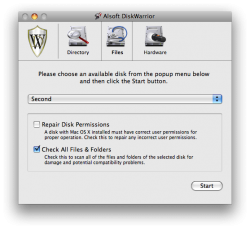Just installed a new SSD in my MacBook Pro, and I'm trying to copy a my iTunes folder which I moved to an external hard drive before i proceeded with the installation.
However, every I start copying, at precisely 37.80 / 91.45 GB every time, I get the "DISK was removed improperly without ejecting" error. As soon as I attempt to the dismiss the alert, my computer freezes. No mouse response, no keyboard response. The only thing I can do is power it down buy holding down the power button.
This error did not occur when I copied anything else from my external hard drive. It also occurs at that exact same point every time.
I have already done a volume repair and a disk repair of the external via disk utility.
any ideas?
However, every I start copying, at precisely 37.80 / 91.45 GB every time, I get the "DISK was removed improperly without ejecting" error. As soon as I attempt to the dismiss the alert, my computer freezes. No mouse response, no keyboard response. The only thing I can do is power it down buy holding down the power button.
This error did not occur when I copied anything else from my external hard drive. It also occurs at that exact same point every time.
I have already done a volume repair and a disk repair of the external via disk utility.
any ideas?