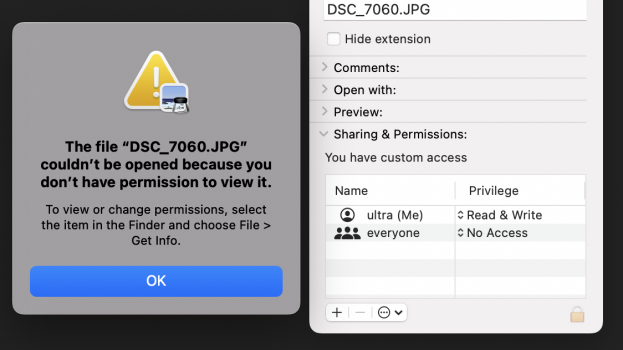I'm still getting to grips with my new Mac studio and am trying to open jpeg files from my NAS which was used on my PC.
Every image i try and open (by double clicking), I get "the file couldn’t be opened because you don’t have permission to view it."
'Get info' permissions are set to read/write and I see the preview image thumbnail too. The files open in Photoshop and I can also drag into my browser and they open ok.
Viewing the files by icon, I also see all the preview images within the folder(s).
How can I fix this permission error?
Every image i try and open (by double clicking), I get "the file couldn’t be opened because you don’t have permission to view it."
'Get info' permissions are set to read/write and I see the preview image thumbnail too. The files open in Photoshop and I can also drag into my browser and they open ok.
Viewing the files by icon, I also see all the preview images within the folder(s).
How can I fix this permission error?