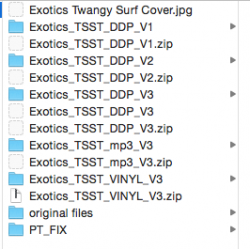I've noticed this on both of my Macs running 10.10.2. Quite frequently, the usual icons next to files are initially missing and sometimes will eventually load.
This is true for zip files, mp3 files, and application files specific to a certain app but the issues seems random and not related to any specific file types.
Does anybody know of a fix so that the icons are immediately visible as they have been in every previous version of OS X? I'll attach an image where you can see only one .zip file icon appears, and a bunch are missing as well as a .jpg icon
This is true for zip files, mp3 files, and application files specific to a certain app but the issues seems random and not related to any specific file types.
Does anybody know of a fix so that the icons are immediately visible as they have been in every previous version of OS X? I'll attach an image where you can see only one .zip file icon appears, and a bunch are missing as well as a .jpg icon