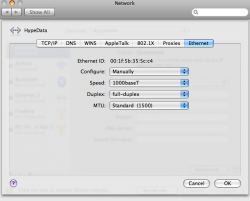Hi,
if anyone could help me out that would be great.
Basically I have a network shared SMB server, via gigabit lan (Windows 2008 server) and this machine serves to 2 machines. One is a Mac Pro (with Windows Vista as the second OS) and the other one a Vista machine.
I get about 120MB/sec per ethernet LAN under Vista (from the Mac Pro). Also get the same under the native second Vista machine.
But the problem is, once I use OS X, the speed jumps down to only about 50MB/sec, when I mount from the same LAN.
The screenshot is attached in this post.
The point is, OS X, with similar settings in Vista, reads the same network files slower than Vista on the Mac Pro. Very weird indeed. I don't think it's the LAN port on the Mac Pro nor my server, since on the Mac Pro, Vista reads it blazingly fast, but not OS X. What kind of bottleneck do you think I am running into?
Thanks
if anyone could help me out that would be great.
Basically I have a network shared SMB server, via gigabit lan (Windows 2008 server) and this machine serves to 2 machines. One is a Mac Pro (with Windows Vista as the second OS) and the other one a Vista machine.
I get about 120MB/sec per ethernet LAN under Vista (from the Mac Pro). Also get the same under the native second Vista machine.
But the problem is, once I use OS X, the speed jumps down to only about 50MB/sec, when I mount from the same LAN.
The screenshot is attached in this post.
The point is, OS X, with similar settings in Vista, reads the same network files slower than Vista on the Mac Pro. Very weird indeed. I don't think it's the LAN port on the Mac Pro nor my server, since on the Mac Pro, Vista reads it blazingly fast, but not OS X. What kind of bottleneck do you think I am running into?
Thanks