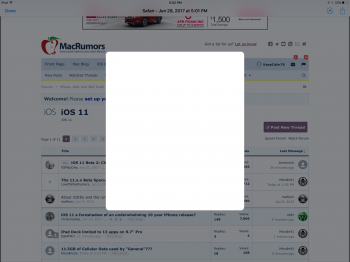Does anyone else have this problem, and/or a workaround? I try to use the new “Save to Files” share sheet extension and it invariably results in this screen. Doesn’t matter what app I use, anytime I try to save anything to Files via the share sheet, it gives me the app equivalent of a blank stare and forces me to kill and reopen the app. I’ve reported the bug to Apple. In the meantime, it would be nice to know if someone has figured out a way to get around it. Thanks!
Got a tip for us?
Let us know
Become a MacRumors Supporter for $50/year with no ads, ability to filter front page stories, and private forums.
Files app share sheet extension completely broken
- Thread starter KeepCalm76
- Start date
- Sort by reaction score