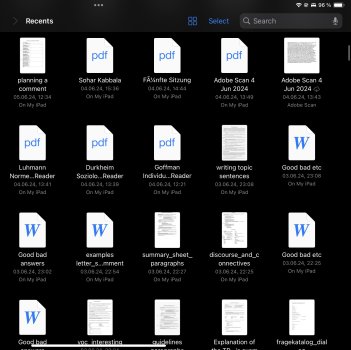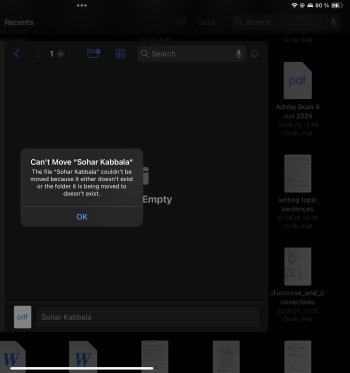Hey!
I have about zero tech knowledge and already contacted the Apple Support, but they could not help me with this.
On Sunday most of my pdf files disappeared from my iPad, most of them have been downloaded in the last couple months and all of them have been edited by me, either by writing in them or marking certain phrases. Only those have disappeared, all pdf files which I‘ve never written in still remain the same.
The disappeared files are only visible in ‚Recents‘ and neither in their respective folders nor in ‚Recently Deleted‘, but can‘t be opened, renamed, copied or moved from there on. I am able to see their size and the date I downloaded them, but not their path/where they should be located. They don‘t have a preview like all the others but are instead just a white page with ‚pdf‘ on it.
A friend of mine guessed that this might be a result of the latest update to 17.5.1, which failed to sort edited pdfs to the right new path and they are therefore no longer in their folders.
If anyone has any ideas or knows how to deal with this to get the files back, any help is greatly appreciated!
I have about zero tech knowledge and already contacted the Apple Support, but they could not help me with this.
On Sunday most of my pdf files disappeared from my iPad, most of them have been downloaded in the last couple months and all of them have been edited by me, either by writing in them or marking certain phrases. Only those have disappeared, all pdf files which I‘ve never written in still remain the same.
The disappeared files are only visible in ‚Recents‘ and neither in their respective folders nor in ‚Recently Deleted‘, but can‘t be opened, renamed, copied or moved from there on. I am able to see their size and the date I downloaded them, but not their path/where they should be located. They don‘t have a preview like all the others but are instead just a white page with ‚pdf‘ on it.
A friend of mine guessed that this might be a result of the latest update to 17.5.1, which failed to sort edited pdfs to the right new path and they are therefore no longer in their folders.
If anyone has any ideas or knows how to deal with this to get the files back, any help is greatly appreciated!