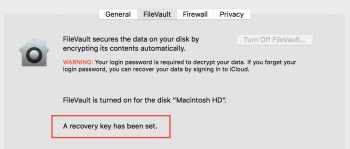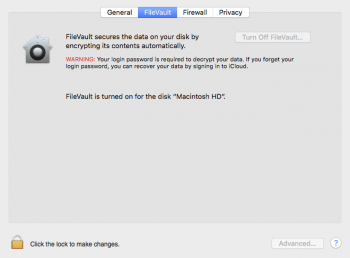Have not turned on FileVault on a computer since 2012 (13?), so, have not tried the iCloud method.
But it appears that, yes, iCloud recovery is on. Says can recover via that route, per the dialog.
Think the dialog box is a little misleading. What is going on, from what I've seen on Apple's support site, there still is a recovery key that is generated for the drive, just that it is stored in iCloud. So, instead of you manually entering the recovery key, FileVault sign-on process extracts it from iCloud.
In the old days, worked similar in that you had the option for Apple to store the recovery key for you, but, you provided three security questions, that Apple said they only stored the questions for, not the replies. They then took the answers and melded them together to create a key to encrypt the recovery key. If you forgot the EXACT answers when you tried to recover, one was out of luck on getting that recovery key back.
This method is a little less secure, imo (if someone has access to your machine and knows your iCloud password [or provide a subpoena to Apple]), but easier for people to make their device a fair bit more secure (read: someone steals your device, this secures your data) and recover when something goes wrong.
ADD: if some concern, can always decrypt the drive and re-encrypt it, to doubly check that you did select iCloud option.