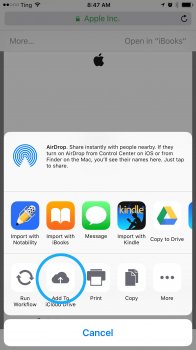I am beyond ecstatic to find that the latest iOS 10 beta has an "Add to iCloud Drive" button in most share sheets that I can see including third party apps. I would say that this finally puts iCloud Drive basically on par with Google Drive, Dropbox etc. I have been baffled for years that Apple never had an easy way to add files from one app into iCloud Drive. I have submitted multiple feedback requests for this change. Is anyone else pleased to finally see this addition?
Got a tip for us?
Let us know
Become a MacRumors Supporter for $50/year with no ads, ability to filter front page stories, and private forums.
FINALLY "Add to iCloud Drive" button in every compatible share sheet!
- Thread starter abrahamw88
- Start date
- Sort by reaction score
You are using an out of date browser. It may not display this or other websites correctly.
You should upgrade or use an alternative browser.
You should upgrade or use an alternative browser.
Need to try it first, but if it is basically the same as "add to dropbox", this would get me to use icloud drive more.
There used to be a workflow recipe for this. Happy problem, bring able to retire a 3rd party solution as iOS continues to mature.
There used to be a workflow recipe for this. Happy problem, bring able to retire a 3rd party solution as iOS continues to mature.
Need to try it first, but if it is basically the same as "add to dropbox", this would get me to use icloud drive more.
There used to be a workflow recipe for this. Happy problem, bring able to retire a 3rd party solution as iOS continues to mature.
YES! Until now I had been using a workflow function to add to my iCloud Drive. I am very glad to have a native button now since I have switched completely to iCloud Drive within the last 2 years. I appreciate the better integration of iCloud Drive with iWork apps.
Not seeing it in Safari. I'm trying to save a web page. Dropbox will save as a PDF before saving but no iCloud Drive option.
Am I missing something?
Am I missing something?
Not seeing it in Safari. I'm trying to save a web page. Dropbox will save as a PDF before saving but no iCloud Drive option.
Am I missing something?
No I don't not think so. I don't think safari has the ability to convert a web page to a PDF. My first screenshot shows safari viewing a PDF that was downloaded.
Ooh, I've been wanting to save PDFs downloaded from Safari to iCloud Drive for a very long time. Saving them to iBooks wasn't what I always wanted to do. This is great, nice find.
No I don't not think so. I don't think safari has the ability to convert a web page to a PDF. My first screenshot shows safari viewing a PDF that was downloaded.
Ah... makes sense. Thanks!
No I don't not think so. I don't think safari has the ability to convert a web page to a PDF. My first screenshot shows safari viewing a PDF that was downloaded.
You can "Save PDF to Ibooks" from Safari, which converts the page to PDF. It'd be good if they added that for icloud drive.
I don't have the beta, but 9 to 5 Mac has an article about iOS 10 PDFs printing. I have no idea if this feature is actually yet in the beta.
http://9to5mac.com/2016/06/16/ios-10-airprint-bluetooth-beacon-create-pdf-printing/
Create PDF
Also new in iOS 10, you’ll now be able to create a PDF from the print panel much like you have long been able to do on the Mac. After selecting Print, you can access the feature by pinching out from the print preview screen with two fingers and hitting the share menu in the upper right corner (or use peek and pop with 3D Touch instead of pinching). Any app that can accept PDF sharing will be under the share menu and you can send your newly created PDF from there.
http://9to5mac.com/2016/06/16/ios-10-airprint-bluetooth-beacon-create-pdf-printing/
Create PDF
Also new in iOS 10, you’ll now be able to create a PDF from the print panel much like you have long been able to do on the Mac. After selecting Print, you can access the feature by pinching out from the print preview screen with two fingers and hitting the share menu in the upper right corner (or use peek and pop with 3D Touch instead of pinching). Any app that can accept PDF sharing will be under the share menu and you can send your newly created PDF from there.
I don't have the beta, but 9 to 5 Mac has an article about iOS 10 PDFs printing. I have no idea if this feature is actually yet in the beta.
http://9to5mac.com/2016/06/16/ios-10-airprint-bluetooth-beacon-create-pdf-printing/
Create PDF
Also new in iOS 10, you’ll now be able to create a PDF from the print panel much like you have long been able to do on the Mac. After selecting Print, you can access the feature by pinching out from the print preview screen with two fingers and hitting the share menu in the upper right corner (or use peek and pop with 3D Touch instead of pinching). Any app that can accept PDF sharing will be under the share menu and you can send your newly created PDF from there.
Holy crap! It's there now. It's a dreadfully weird interaction to do it but right enough, if you "spread" fingers on the print preview it goes full screen and then you can use the share sheet on bottom left (not top right) to send to icloud drive as PDF.
Really useful but very, very odd way to do it.
Edit: bottom left for share sheet on iphone SE and top right for 9.7" ipad.
[doublepost=1470326114][/doublepost]Here it is in action on iPad

Yep they added the iCloud drive thing for share sheets but in Safari DropBox is better. You can save videos/music/zips etc... to DropBox but ICloud you can't. Kind of baffles me that the third party app has a better extension than a first party developer.

Yep they added the iCloud drive thing for share sheets but in Safari DropBox is better. You can save videos/music/zips etc... to DropBox but ICloud you can't. Kind of baffles me that the third party app has a better extension than a first party developer.
Uh. Yes you can. I just downloaded putty in both zip and exe and both gave me the option to upload to iCloud drive.
View attachment 643452
Uh. Yes you can. I just downloaded putty in both zip and exe and both gave me the option to upload to iCloud drive.
This is an mp3 on a page - try to download to iCloud.
https://ia802508.us.archive.org/5/items/testmp3testfile/mpthreetest.mp3
This is an mp3 on a page - try to download to iCloud.
https://ia802508.us.archive.org/5/items/testmp3testfile/mpthreetest.mp3
Yes, that's a pretty dumb omission. Of course if you open it opens the player which doesn't have an iCloud share sheets. For a moment I thought long press -> Share might do the trick but it actually sends a text file with the URL to icloud
Not seeing it in Safari. I'm trying to save a web page. Dropbox will save as a PDF before saving but no iCloud Drive option.
Am I missing something?
Ooh, I've been wanting to save PDFs downloaded from Safari to iCloud Drive for a very long time. Saving them to iBooks wasn't what I always wanted to do. This is great, nice find.
I don't have the beta, but 9 to 5 Mac has an article about iOS 10 PDFs printing. I have no idea if this feature is actually yet in the beta.
http://9to5mac.com/2016/06/16/ios-10-airprint-bluetooth-beacon-create-pdf-printing/
Create PDF
Also new in iOS 10, you’ll now be able to create a PDF from the print panel much like you have long been able to do on the Mac. After selecting Print, you can access the feature by pinching out from the print preview screen with two fingers and hitting the share menu in the upper right corner (or use peek and pop with 3D Touch instead of pinching). Any app that can accept PDF sharing will be under the share menu and you can send your newly created PDF from there.
I just tried that and it worked! So you can "fairly" easily export a webpage as a PDF to any app or iCloud. Now they just need to make the option more discover-able and easy to use.
I would say that this finally puts iCloud Drive basically on par with Google Drive said:I would say iCloud Drive will be considered on pair with Google Drive and Dropbox the day they release a fully functional PC, Mac, Linux version of their software that is able-capable of two-way synchronization of folders and nested documents (no matter the extension), in the likes of the two mentioned softwares above.
Register on MacRumors! This sidebar will go away, and you'll see fewer ads.