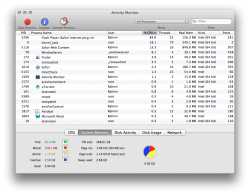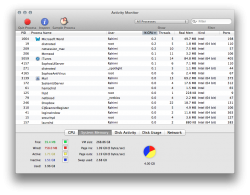Since upgrading to mountain lion my macbook has been experiencing over heating issues. The temperatures on idle are between 50-60 degrees but got for bit I go to use youtube or try and watch a movie and my temp sky rockets to 70-80 C with my fan going around 5000rmp :\ I searched the forums but I haven't found any fixes..any help is appreciated because at this point i am thinking of reverting back to lion
Got a tip for us?
Let us know
Become a MacRumors Supporter for $50/year with no ads, ability to filter front page stories, and private forums.
Finally Upgraded To Mountain Lion...Only To Regret Ever Doing So..
- Thread starter Hamid525
- Start date
- Sort by reaction score
You are using an out of date browser. It may not display this or other websites correctly.
You should upgrade or use an alternative browser.
You should upgrade or use an alternative browser.
Follow every step of the following instructions precisely. Do not skip any steps.Since upgrading to mountain lion my macbook has been experiencing over heating issues. The temperatures on idle are between 50-60 degrees but got for bit I go to use youtube or try and watch a movie and my temp sky rockets to 70-80 C with my fan going around 5000rmp :\ I searched the forums but I haven't found any fixes..any help is appreciated because at this point i am thinking of reverting back to lion
- Launch Activity Monitor
- Change "My Processes" at the top to "All Processes"
- Click on the "% CPU" column heading once or twice, so the arrow points downward (highest values on top).
(If that column isn't visible, right-click on the column headings and check it, NOT "CPU Time") - Click on the System Memory tab at the bottom.
- Take a screen shot of the entire Activity Monitor window, then scroll down to see the rest of the list, take another screen shot
- Post your screenshots.
Not at all. If you're not already doing so, use iStat Pro (free) or iStat Menus ($16) to get accurate readings of your temps, fan speeds, etc., rather than relying on your sense of touch or sound. A forum member has posted a copy of iStat Pro that has been "tweaked" to enhance compatibility with Mountain Lion. You can download it here.GGJ Studios: what would be an acceptable temperature? My MBP generally goes around 40C and it never really bored me, should I be worried?
The Intel processors used in Macs are designed to automatically shut down to prevent damage if they truly overheat. CPU Tjmax = 105C (221F), GPU Tjmax = 100C (212F) on i3, i5, i7 processors. (Source: Intel)
Unless there is a rare defect in a Mac, most temps are well within the normal operating range, considering the workload being put on it. Websites with Flash content, games and other multimedia apps will put higher demand on the CPU/GPU, generating more heat. This is normal. If you're constantly putting high demands on your system, such as gaming or other multimedia tasks, expect temps to rise and fans to spin up accordingly. It's just your Mac doing its job to maintain temps within the normal range.
It is also quite normal for your Mac to become extremely hot to the touch during intensive operations. The aluminum body transfers heat more effectively than other materials used in computer casings, so you will feel the heat more. This doesn't indicate that it's overheating and will not harm the computer to be hot to the touch.
Your fans are always on when your Mac is on, spinning at a minimum of 2000 rpm (for MBPs) or 1800 rpm (for MBAs, MBs and minis). iMacs have 3 fans with minimum speeds in the 800-1200 range. They will spin faster as needed to keep temps at a safe level.
If your fans are spinning up without increased heat, try resetting the SMC.
(PRAM/NVRAM has nothing to do with these issues, so resetting it will not help.)
The intake and exhaust vents are in the back of the computer near the hinge on all Mac notebooks (except the new MBP with retina display, which has intake vents along the sides at the bottom). The iMac vent is a slot on the back near the top of the computer. Make sure the vents remain unblocked to allow your computer to perform at its best.
Learn about the fans in your Mac
Apple Portables: Operating temperature
For Flash-related issues:
- Find your Flash version and make sure it's the latest version available.
- Install ClickToFlash (Safari), Flashblock (Firefox) or FlashBlock (Chrome) to control which Flash content plays on websites.
- Use the YouTube HTML5 Video Player to watch YouTube videos, when available. (May impact fullscreen viewing. See link for details.)
Follow every step of the following instructions precisely. Do not skip any steps.
- Launch Activity Monitor
- Change "My Processes" at the top to "All Processes"
- Click on the "% CPU" column heading once or twice, so the arrow points downward (highest values on top).
(If that column isn't visible, right-click on the column headings and check it, NOT "CPU Time")- Click on the System Memory tab at the bottom.
- Take a screen shot of the entire Activity Monitor window, then scroll down to see the rest of the list, take another screen shot
- Post your screenshots.
There we go. This screen shot was taken while I was watching a video on safari.
Attachments
Which Mac is this?
Macbook Pro 13 inch mid 2010
2.4 GHz intel Core 2 Duo
Flash is causing your trouble. Hardly a ML problem. Did you do a clean install or upgrade? I always do clean installs. Also, did you update your Flash player? Try re-installing it.
Last edited:
Flash is causing your trouble. Hardly a ML problem.
Any Ideas how to fix it ? I never had any issues like this with SL or Lion
Flash is the culprit. I use Flash on Safari with ClickToFlash to control which content plays, and I have zero issues with it. Generally speaking, Flash is notorious for consuming system resources, raising temps and decreasing battery life. For Flash-related issues:There we go. This screen shot was taken while I was watching a video on safari.
- Find your Flash version and make sure it's the latest version available. Never install or update Flash from a pop-up on a website. Always go to Adobe's site to get Flash or updates.
- Install ClickToFlash (Safari), Flashblock (Firefox) or FlashBlock (Chrome) to control which Flash content plays on websites.
- Install ClickToPlugin (Safari) to prevent Safari from launching plug-ins automatically, resulting in faster browsing, reduced fan usage, and increased battery life. It can also replace many plug-in-based media players with Safaris native HTML5 media player.
- Try using the YouTube HTML5 Video Player to watch YouTube videos, when available. (May impact fullscreen viewing. See link for details.) Some have reported better performance with HTML5, while some have reported worse. Try it and find out what works best for you.
Also, I see you have Sophos installed. I recommend avoiding Sophos, as it can actually increase a Mac's vulnerability, as described here and here. 3rd party antivirus apps are not needed to keep a Mac malware-free, as long as the user practices safe computing, as described in the following link.
If you prefer to run antivirus software, there are other apps, including free ones, that don't run with elevated privileges and aren't resource hogs.
Any Ideas how to fix it ? I never had any issues like this with SL or Lion
I updated my post because I predicted you'd ask this.
Flash is the culprit. I use Flash on Safari with ClickToFlash to control which content plays, and I have zero issues with it. Generally speaking, Flash is notorious for consuming system resources, raising temps and decreasing battery life. For Flash-related issues:
- Find your Flash version and make sure it's the latest version available. Never install or update Flash from a pop-up on a website. Always go to Adobe's site to get Flash or updates.
- Install ClickToFlash (Safari), Flashblock (Firefox) or FlashBlock (Chrome) to control which Flash content plays on websites.
- Install ClickToPlugin (Safari) to prevent Safari from launching plug-ins automatically, resulting in faster browsing, reduced fan usage, and increased battery life. It can also replace many plug-in-based media players with Safaris native HTML5 media player.
- Try using the YouTube HTML5 Video Player to watch YouTube videos, when available. (May impact fullscreen viewing. See link for details.) Some have reported better performance with HTML5, while some have reported worse. Try it and find out what works best for you.
Also, I see you have Sophos installed. I recommend avoiding Sophos, as it can actually increase a Mac's vulnerability, as described here and here. 3rd party antivirus apps are not needed to keep a Mac malware-free, as long as the user practices safe computing, as described in the following link.
If you prefer to run antivirus software, there are other apps, including free ones, that don't run with elevated privileges and aren't resource hogs.
Thank you so much for all the information it's much appreciated.
I took your advice on uninstalling Sopho. I used app cleaner to deleted all the files the only problem i have now is that these lib files ended up in my trash. I can not empty my trash nor can do I know where to put them back...Any idea on how to fix this ?
Attachments
In most cases, app removal software doesn't do a thorough job of finding and removing files/folders related to deleted apps. For more information, read this and this. If you just want to delete the app, drag the .app file to the trash. No other software needed. If you want to completely remove all associated files/folders, no removal apps will do the job.I used app cleaner to deleted all the files the only problem i have now is that these lib files ended up in my trash.
The most effective method for complete app removal is manual deletion:
For problems deleting items or emptying the trash, you may find some useful ideas here:I can not empty my trash nor can do I know where to put them back...Any idea on how to fix this ?
I updated my post because I predicted you'd ask this.
Oh I didn't see the updated post my fault. I was wondering is there a way for me to go back and clean install ML now, because i do think I just upgraded it and didn't perform a clean install the first time around.
Thanks.
Macbook Pro 13 inch mid 2010
2.4 GHz intel Core 2 Duo
Those activity screens are off the charts.... try adding more RAM and reinstallin your Flash plug-in
I bet it's not flash. Flash should use a lot of CPU when playing a movie. It looks like he's running microtorrent, plus leaving all apps open rather then close them.
The real memory looks about right. With me running opera and only this website open and the two images OP provided, Opera is using 599 mb RAM.
The real memory looks about right. With me running opera and only this website open and the two images OP provided, Opera is using 599 mb RAM.
The > 80 % for the Flash Player plugin are unusual. Make sure you have the newest version of the Flash player plugin.There we go. This screen shot was taken while I was watching a video on safari.
Many people load 2 or 3 flash videos at once, in order to cue them up for downloads, or goto several sites at once that use flash, like espn.com, etc. That almost always shoots flash above 70-80%, even on snow leopard.
When I took the screen shot I was running only a single video from NFL.com..
Register on MacRumors! This sidebar will go away, and you'll see fewer ads.