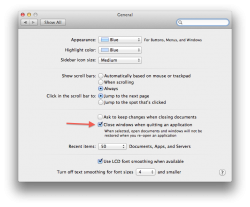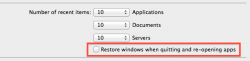If you have been annoyed by Lion because it opens all windows and tabs from the previous session when starting an application, this feature can now be turned off in Mountain Lion! 
This was a major annoyance for me in Lion, because I use many Text Edit documents and Safari Windows at the same time. But if I close the app, I don't want them to all open again the next time I start it (for example opening text Edit to make a new note, and then six other documents open at the same time).
It's possible that this has been posted before, but it's so great that it's worth to post again, in case someone missed it.
This was a major annoyance for me in Lion, because I use many Text Edit documents and Safari Windows at the same time. But if I close the app, I don't want them to all open again the next time I start it (for example opening text Edit to make a new note, and then six other documents open at the same time).
It's possible that this has been posted before, but it's so great that it's worth to post again, in case someone missed it.