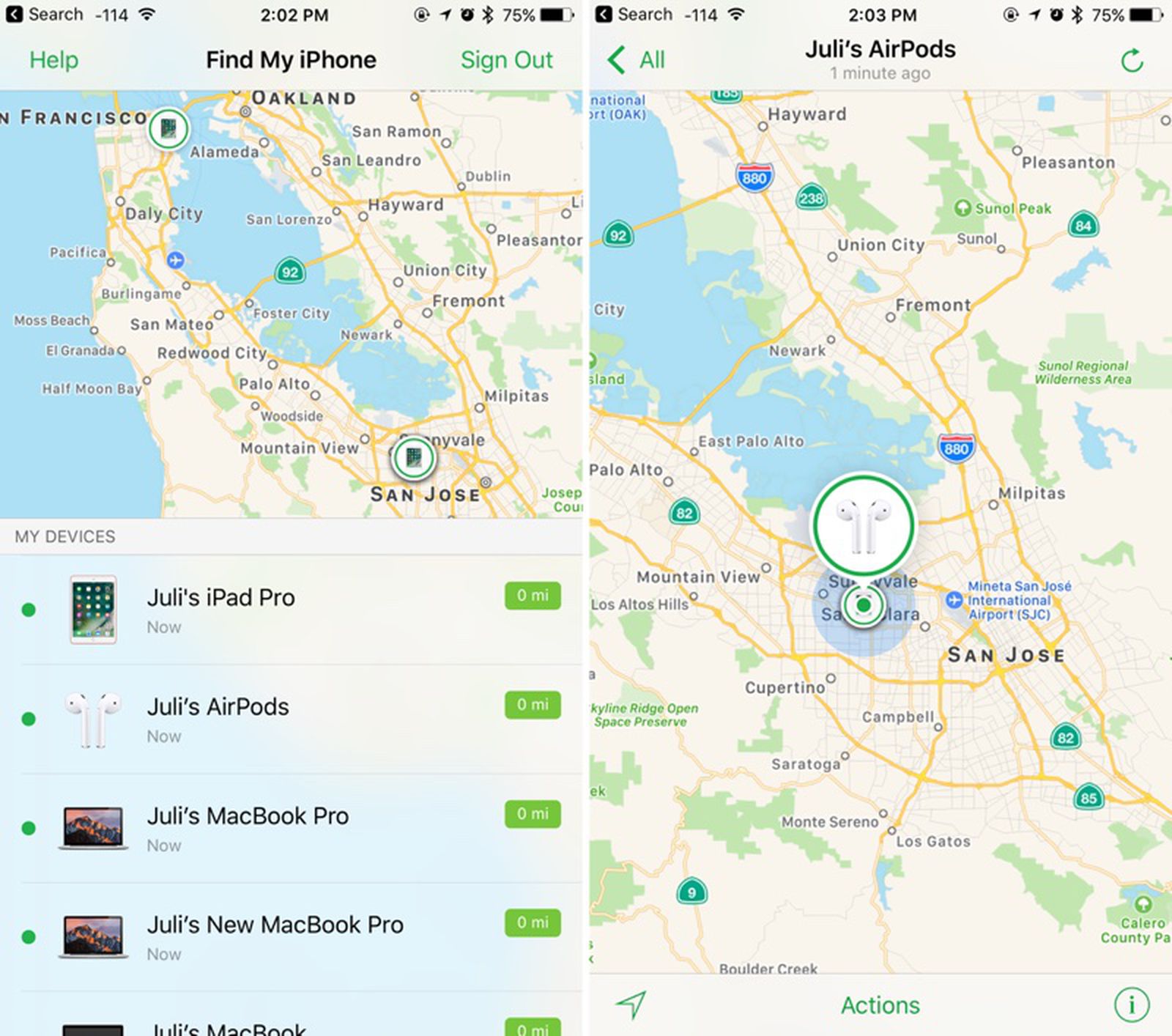So I had a major panic on Friday just about to leave the office when I couldn't find my AirPods, I checked their last location on the Find My app and noticed the last contact was in the morning and their location was showing around the train station, great I've left them on the train then!
However, imagine my surprise on Saturday morning when on emptying my backpack they had been in there all along, in a rather small hidden pocket...phew!
But considering this backpack had been under my desk at work all day, then on my person travelling around, how come my iPhone failed to check in with them at all?! As soon as I opened the lid on the case Find My updated straight away
However, imagine my surprise on Saturday morning when on emptying my backpack they had been in there all along, in a rather small hidden pocket...phew!
But considering this backpack had been under my desk at work all day, then on my person travelling around, how come my iPhone failed to check in with them at all?! As soon as I opened the lid on the case Find My updated straight away