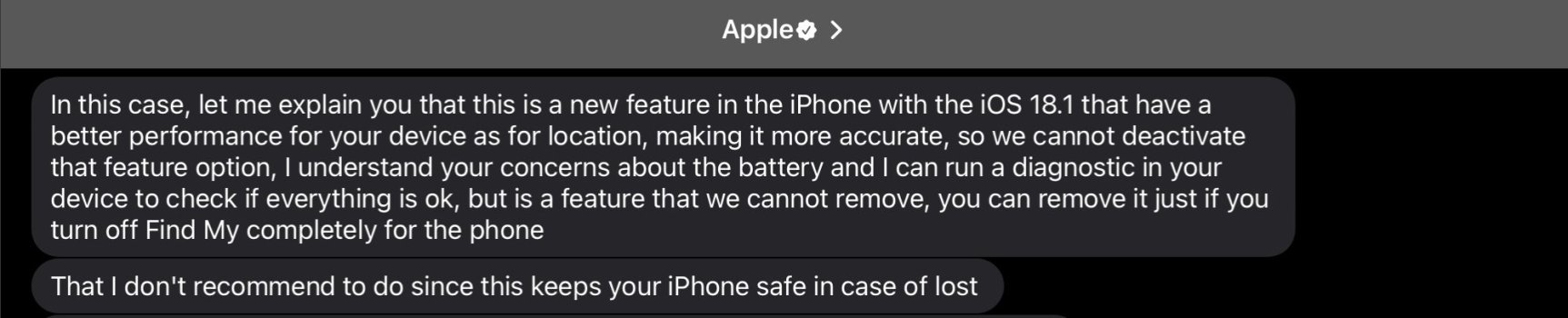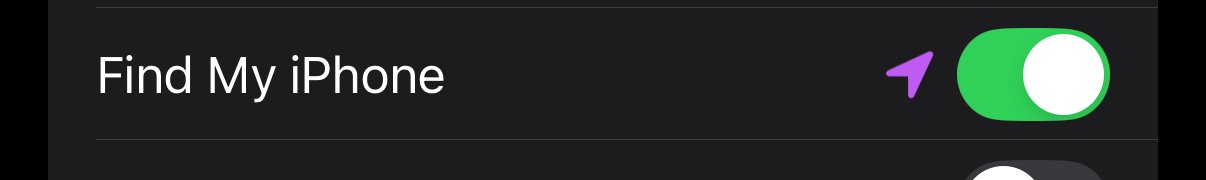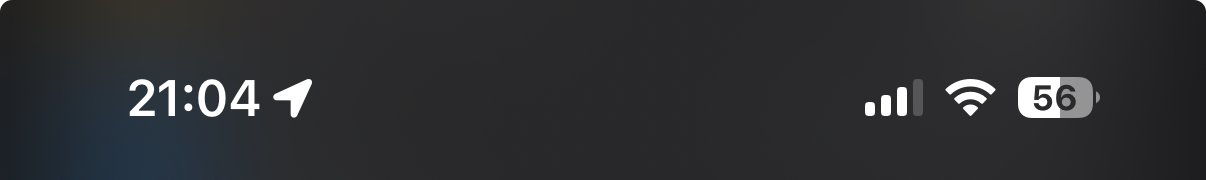I’ve been using my new 16 Pro for a couple of days and noticed the location icon almost always on with occasionally being off. I checked within settings and it turned out to be Find My trying to get locations all the time. I wrote to apple just to letting me know it is a “feature” of iOS 18.1, so basically the battery draining is not their fault. I have an iPad Pro M4 with Find My on and it doesn’t behave the same way as the iPhone so the only way to stop this is to turn of Find My completely.
I’m not sure if this is just Find My but the battery drain is dreadful, almost 1% per minute and by this answer I think they won’t attack the issue but only concentrate on Apple Intelligence.
I’m not sure if this is just Find My but the battery drain is dreadful, almost 1% per minute and by this answer I think they won’t attack the issue but only concentrate on Apple Intelligence.