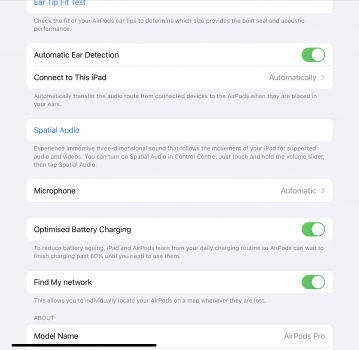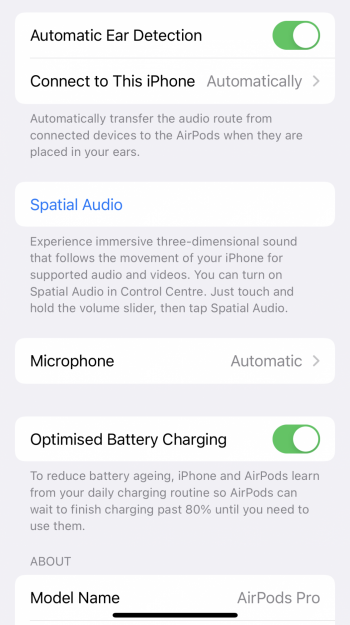Find my network option in settings > Bluetooth, for AirPods Pro showing only on iPad and not on iPhone.
the screenshot from iPhone as well as iPad are attached. AirPods Pro is updated to 4A400.
anyone else?
the screenshot from iPhone as well as iPad are attached. AirPods Pro is updated to 4A400.
anyone else?